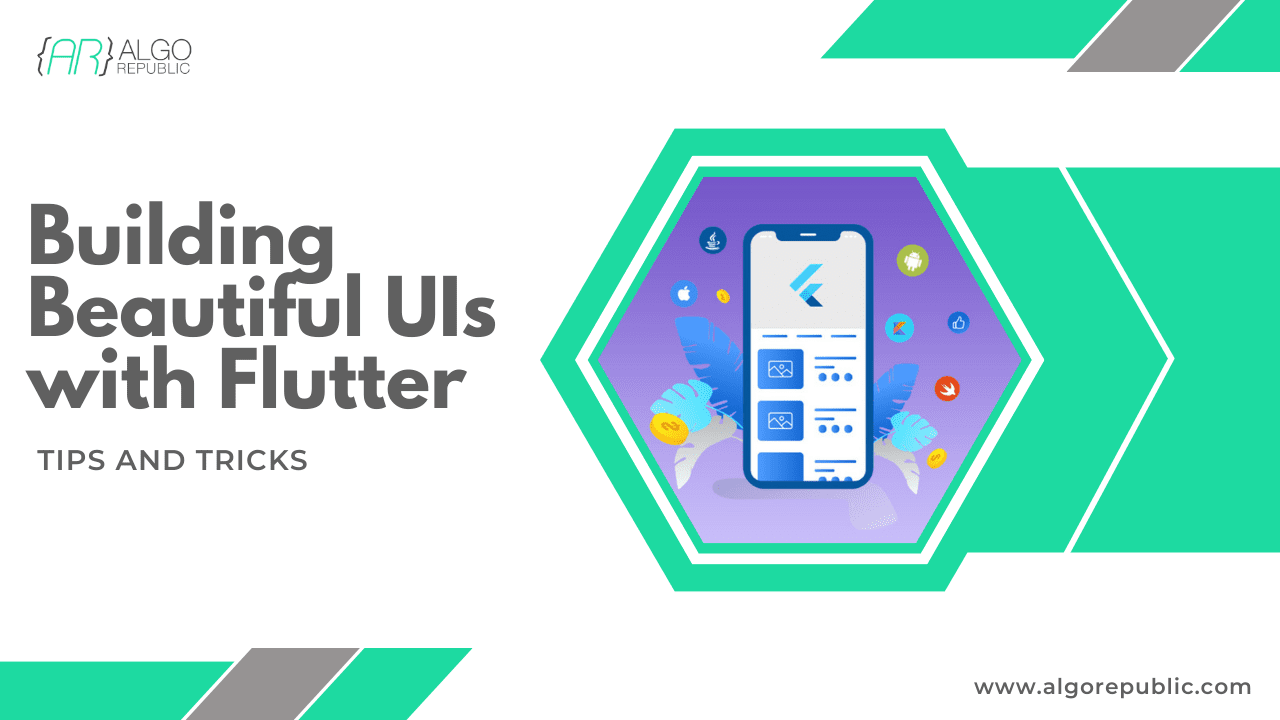Table of Contents
In the world of mobile app development, creating stunning and responsive user interfaces is paramount. Your app’s user interface (UI) is the gateway to user engagement, and it plays a crucial role in shaping the overall user experience. Flutter, Google’s UI toolkit, is a powerful tool for crafting beautiful and expressive UIs. In this article, we’ll explore a range of tips and tricks to help you make the most of Flutter’s rich set of widgets and design capabilities
Leverage Flutter’s Widget Ecosystem:
Flutter offers an extensive library of widgets that can simplify UI development. Familiarize yourself with core widgets like Container, Row, Column, and Stack to structure your UI layout efficiently. These widgets provide a strong foundation for building responsive and visually appealing user interfaces.
Embrace Material Design:
Material Design is a design language developed by Google, and Flutter embraces it wholeheartedly. Material Design provides comprehensive guidelines for creating clean, visually appealing interfaces with a focus on user experience. Utilize Flutter’s Material App widget and Scaffold to implement Material Design components like app bars, floating action buttons, and bottom navigation bars.
Responsive Layouts with Flutter:
One of Flutter’s standout features is its ability to create responsive layouts that adapt seamlessly to various screen sizes and orientations. This adaptability ensures that your UI looks great on both smartphones and tablets without the need for extensive device-specific customization. Widgets like Expanded, Flexible, and Media Query allow you to design UIs that intelligently adjust to different screen dimensions..
Custom Widgets for Unique Designs:
While Flutter provides a vast array of pre-built widgets, you can also harness its flexibility to craft custom widgets tailored to your app’s unique requirements. Custom widgets encapsulate specific functionality or design elements, promoting code reusability and maintainability. By creating reusable custom widgets, you can establish a cohesive design language for your app and ensure consistency in styling and behavior.
Theming and Styling:
Consistent theming and styling are pivotal in delivering a polished UI. Flutter offers a powerful theming system that allows you to define a cohesive visual identity for your app. By creating a Theme Data object, you can specify attributes such as text styles, colors, and shapes. Applying this theme to your app’s widgets ensures a uniform appearance. Additionally, you can customize themes for light and dark modes to accommodate user preferences and enhance accessibility.
Animations and Motion:
Fluid animations can elevate your UI and contribute to a more engaging user experience. Flutter provides a robust animation framework that includes widgets like Animated Container, Animated Opacity, and Hero. These widgets empower you to incorporate animations for various purposes, such as transitions between screens, loading indicators, or interactive elements. When used judiciously, animations can create a dynamic and captivating interface that delights users.
Accessibility Matters:
Accessibility is a fundamental aspect of UI design that should not be overlooked. Flutter’s widgets are designed with accessibility in mind, but it’s essential to take deliberate steps to ensure that your app is inclusive and usable by individuals with disabilities. This involves providing semantic information and descriptive labels for screen readers. Test your app with accessibility tools to identify and address potential accessibility issues.
Test on Real Devices:
While Flutter’s hot reload feature significantly expedites the development process, it’s imperative to complement this with testing on real devices. Testing on physical devices allows you to evaluate how your app performs in real-world scenarios, accounting for device-specific quirks and variations. Assess touch interactions, responsiveness, and performance to identify any issues that may not be apparent in the development environment.
Debugging and Profiling:
Flutter equips developers with powerful debugging and profiling tools to diagnose and rectify issues effectively. Flutter DevTools is a comprehensive toolkit that enables you to analyze your app’s performance, identify performance bottlenecks, and debug problems efficiently. Profiling your app helps pinpoint areas where optimizations can be made, ensuring that your UI remains responsive and smooth even as your app’s complexity grows.
Community Resources and Inspiration:
The Flutter community is vibrant, active, and filled with valuable resources. Explore online forums, join Flutter communities, and review open-source Flutter projects to gain inspiration and insight into effective UI design practices. Engaging with the community allows you to stay informed about the latest trends and best practices in Flutter UI development. Additionally, contributing to open-source projects can enhance your skills and provide opportunities to collaborate with fellow Flutter enthusiasts.
Conclusion:
With Flutter’s capabilities, Algorpublic’s flutter developers, and the right design approach, your app can stand out in today’s competitive app landscape, whether you’re building fintech solutions, exploring blockchain app development, or diving into MERN Stack Development.