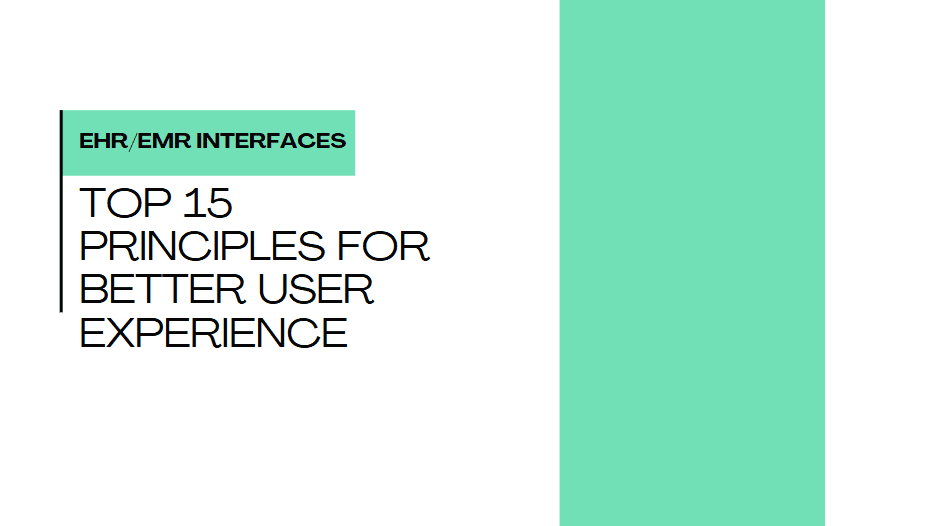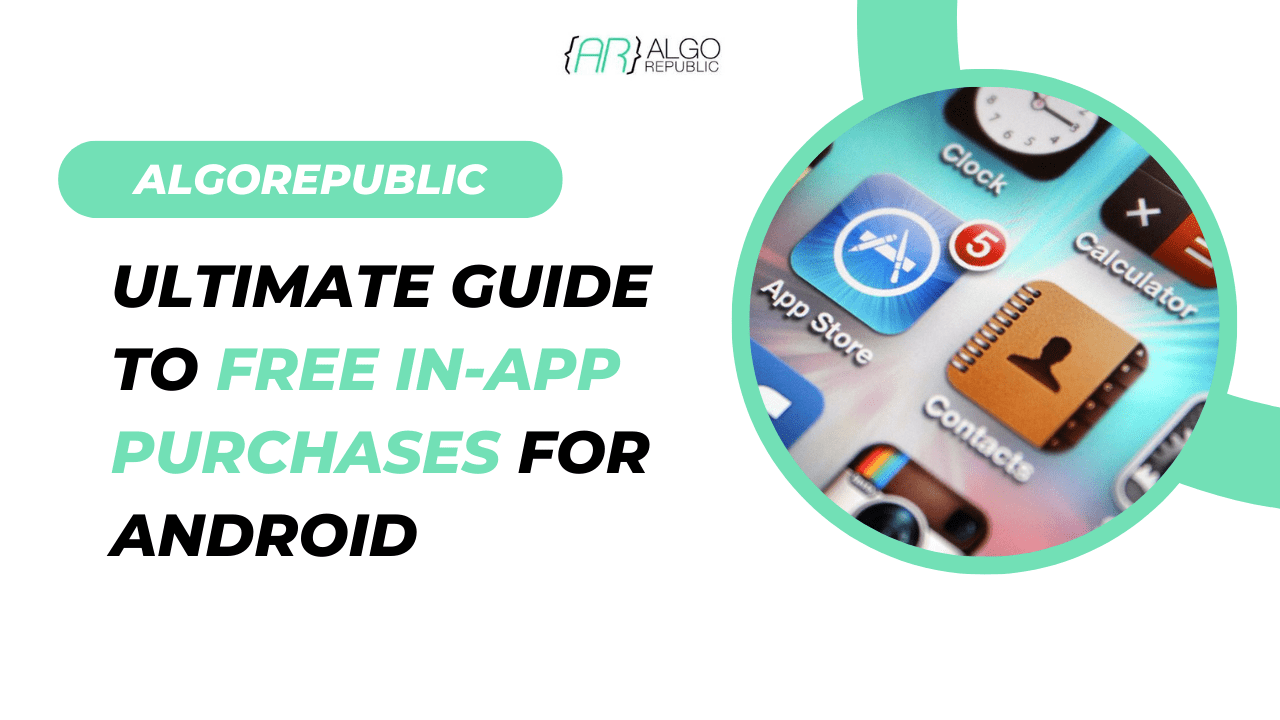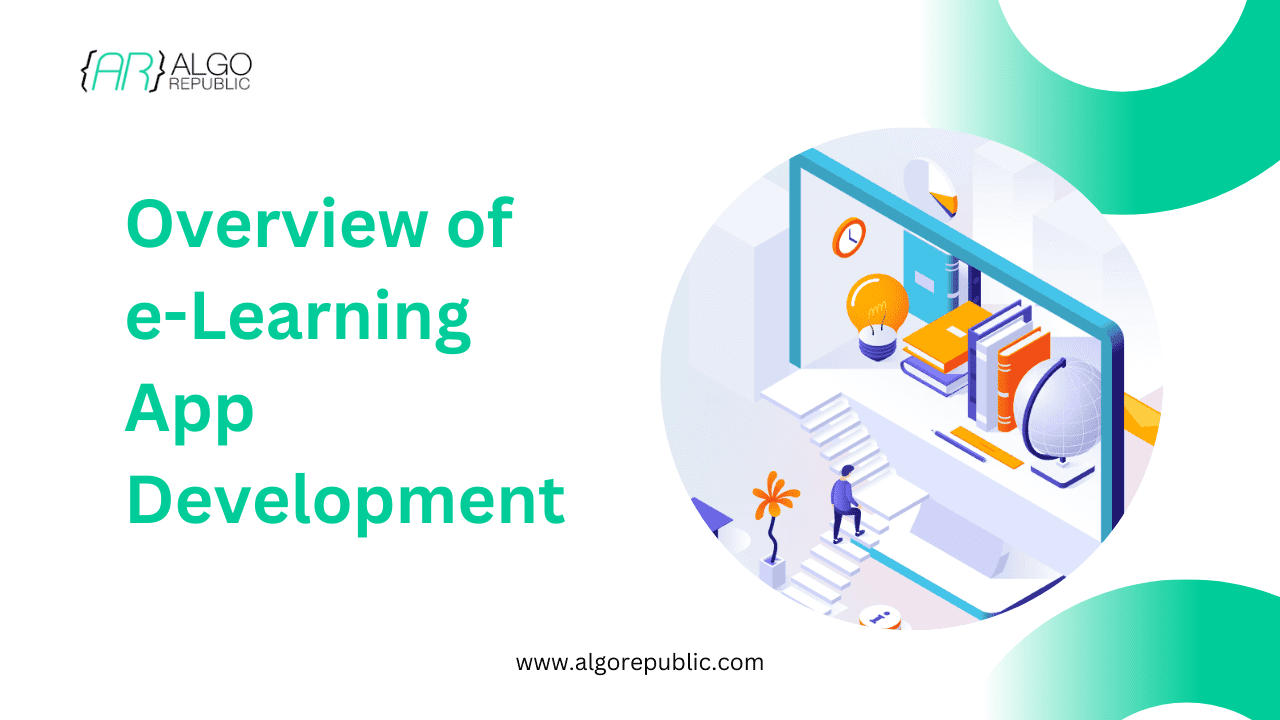Table of Contents
Our guide on web application development is here to provide you with a comprehensive understanding of this topic. We will explore the differences between websites and web applications, highlight the growing popularity of progressive web apps (PWAs), and showcase some successful examples along with an overview into the process of web app development. Whether you’re new to this field or an experienced developer looking for insights into emerging trends – our aim is to equip you with valuable information that can aid your journey in mastering all things related to building exceptional Web Apps!
Web app development
Web developers make use of a range of technologies, including various coding languages such as Javascript and Python, robust frameworks like Ruby on Rails and Angular, vital databases such as MongoDB and MySQL, among others. Using this expansive toolkit enables these professionals to adeptly create diverse web applications.
So basically, web application development is known as the process of creating software applications that are hosted on web servers and users can access it via a web browser on the internet. Proficiency in technical skills helps developers craft dynamic and operational apps according to both business requirements and user preferences. Such expertise is pivotal for constructing interactive websites or other types of complete digital solutions with full functionality.
Web Application
A software program accessed through a web browser over the internet without installation on the user’s device is called a web application. Aside from being accessible anywhere, these apps provide interactive features, data processing capabilities and allow for user authentication—unlike traditional desktop applications.
Difference between Web applications & websites
Although both operate online, web applications and websites have unique characteristics that serve distinct purposes. Typically, a website’s focus is delivering static content as well as information to users; whereas, in contrast, web application emphasizes user interaction and dynamic functionality. In general terms of purpose: Web Pages tend to be informative while a Web Application can involve task facilitation such as Data Input/Output plus manipulation processes.
Progressive web applications (PWSs)
With user-experience similar to an app, Progressive web apps are a perfect solution in the modern tech era. These applications offer features such as offline capabilities, push notifications, and home screen installation intended to provide reliability, speed and interactivity.
Bridging the gap between native mobile apps and traditional websites is achieved by delivering seamless user experience across platforms with PWAs being designed to deliver an engaging user-oriented approach from any device used for access including desktops or smartphones alike.
General examples of web applications:
Web applications have become essential tools in our daily lives, significantly transforming how we interact with digital platforms and create innovative Examples of Web Applications. With the evolution from Web 2.0 to Web 3.0 applications, we see a shift from static pages to dynamic, user-centric experiences.
Web 2.0 applications introduced interactive features, user-generated content, and social networking, creating a more collaborative online environment. Now, with Web 3.0, we are moving towards a more decentralized web, leveraging technologies like blockchain for enhanced security and privacy. This shift not only improves user experience but also opens new opportunities for innovation in software development.
The rapid advancement in technology, particularly in Artificial Intelligence (AI) and Machine Learning (ML), is revolutionizing web application development. Developers are now able to create smarter, more intuitive applications that can learn from user interactions and provide personalized experiences. Here are 30 Examples of Web Applications which are built to promote user-friendly app features around the world.
Instagram:
Instagram is a well-known Example of web 2.0 application that enables users to share photos and videos with their followers. It’s designed to be easy to use, with simple features like filters to enhance images and stories that let users share moments from their day. Instagram’s interactive nature, with likes, comments, and direct messages, makes it a dynamic social platform where users can engage with friends, family, and even celebrities. Businesses also use Instagram to reach customers through targeted ads and engaging content, making it a powerful tool for marketing and brand building.
Uber:
Uber is an Example of python web application that revolutionizes the way people book transportation. It connects riders with nearby drivers through a simple, user-friendly app, making it easy to request a ride with just a few taps. Users can see the estimated fare, track their driver’s arrival in real-time, and pay through the app, eliminating the need for cash transactions. Uber’s rating system ensures accountability and safety for both drivers and passengers.
Idex:
Idex is an innovative Example of web 3.0 applications focused on decentralized cryptocurrency exchanges. It allows users to trade digital assets securely and efficiently without the need for an intermediary. The platform is built on blockchain technology, ensuring transparency and reducing the risk of fraud.
As a result, users retain complete control over their funds, allowing them to make transactions directly from their wallets. Also, Idex accommodates a broad spectrum of cryptocurrencies, offering a flexible trading platform. Its intuitive interface and advanced trading tools cater to both novice and experienced traders, making it a popular choice for those looking to engage in the decentralized finance space.
Pinterest:
Pinterest is a visual platform where users can explore and pin ideas for different projects and interests, helping them organize and save inspiration. This Example of web based application allows users to create virtual pinboards to organize and share images and videos related to topics like recipes, fashion, home decor, and more. Pinterest’s powerful search functionality and personalized recommendations help users discover new content tailored to their interests.
MakeMyTrip:
MakeMyTrip is a comprehensive Example of Web Application that simplifies travel planning and booking. It offers a wide range of services, including flight and hotel bookings, holiday packages, and car rentals. Users can compare prices, read reviews, and make reservations all in one place, ensuring a hassle-free travel experience.
Additionally, MakeMyTrip’s user-friendly interface and secure payment options make it easy for travelers to plan their trips with confidence. The app also provides real-time updates and customer support, enhancing the overall travel experience.
Netflix:
Netflix is a top streaming web application offering a wide range of movies, TV shows, documentaries, and original series in many different genres. With a subscription, users can enjoy unlimited streaming on multiple devices, such as smartphones, tablets, smart TVs, and computers, without any interruptions from commercials.
Netflix’s user-friendly interface and personalized recommendations enhance the viewing experience, making it easy for users to discover new favorites.
Airbnb:
Airbnb is a worldwide web application that links travelers with hosts who provide a variety of unique places to stay. From apartments and houses to castles and treehouses, Airbnb provides accommodations that cater to various tastes and budgets. The platform allows users to book stays directly with hosts, providing a personalized and often more affordable alternative to traditional hotels. With features like guest reviews, detailed listings, and secure payment options, Airbnb makes finding and booking accommodations simple and trustworthy.
Canva:
Canva is a versatile graphic design platform that empowers users to create professional-quality visuals without the need for extensive design experience. Offering a vast array of customizable templates for everything from social media graphics and posters to presentations and logos, Canva simplifies the design process. Its intuitive drag-and-drop interface and extensive library of fonts, images, and elements make it accessible for beginners and useful for professionals. With Canva, users can produce visually appealing content quickly and easily, enhancing their creative projects and marketing efforts.
Facebook:
Facebook is a web application that allows users to connect with friends, family, and communities worldwide. It provides a space for sharing updates, photos, and videos, as well as engaging in conversations through comments, likes, and direct messages. Beyond personal use, Facebook offers powerful tools for businesses to advertise and connect with customers, making it a versatile platform for both social interaction and professional networking.
Tinder:
Tinder is a popular web application designed for social networking and online dating. Users can create profiles, swipe right to like someone, or swipe left to pass. If two users both swipe right, it’s a match, and they can start chatting within the app. Tinder’s intuitive interface and location-based matching make it easy for people to connect with others nearby or in different regions. The app has revolutionized the way people meet and interact, offering a fun and accessible way to find potential romantic partners or new friends.
Spotify:
Spotify is a leading music streaming web application that offers access to millions of songs, podcasts, and playlists from around the world. Users can look up songs, artists, or albums, make their own playlists, and find new music based on personalized suggestions.
Also, Spotify’s user-friendly interface and seamless integration across devices make it easy to enjoy music anytime, anywhere. The app also supports offline listening and offers both free and premium subscription options, catering to a wide range of listeners and enhancing the overall music experience.
Ride:
Ride is a versatile web application designed to streamline transportation services, offering users the ability to book rides easily and efficiently. Similar to popular ride-hailing apps, Ride connects passengers with drivers for quick and convenient transportation. Users can request rides, track their driver’s location in real-time, and pay through the app, ensuring a smooth and hassle-free journey. The platform also includes features for ride-sharing and carpooling, promoting cost-effective and environmentally friendly travel options.
Goibibo:
Goibibo is a comprehensive web application for booking travel services, including flights, hotels, buses, and holiday packages. The platform allows users to compare prices, read reviews, and make reservations with ease. Its user-friendly interface and wide range of options make planning trips more convenient and efficient.
Trivago:
Trivago is a powerful web application that helps users find the best hotel deals by comparing prices from various booking sites. With a simple search, users can view a wide range of options, complete with photos, reviews, and detailed information. Trivago’s intuitive interface makes it easy to filter results by price, location, and amenities, ensuring users find the perfect accommodation for their needs.
Forbes:
The Forbes app is a dynamic web application that provides access to the latest business news, financial insights, and thought leadership articles. Users can stay informed about market trends, read expert analyses, and explore in-depth features on successful entrepreneurs and innovative companies.
Google Maps:
Google Maps is an essential web application for navigation and location-based services. It offers detailed maps, real-time traffic updates, and turn-by-turn directions for drivers, cyclists, and pedestrians. Users can explore new places, find nearby businesses, and even see street views of various locations. Google Maps’ intuitive interface and comprehensive features make it an indispensable tool for planning trips and navigating daily commutes.
OnTheMarket:
OnTheMarket is a user-friendly web application for searching property listings in the UK. It provides a wide array of real estate options, including homes for sale and rent, with detailed descriptions, photos, and virtual tours. Users can easily filter searches by location, price, and property type, making the home-finding process straightforward and efficient. OnTheMarket’s reliable and up-to-date listings ensure that users have access to the latest property market information.
Telegram:
Telegram is a versatile messaging web application known for its speed, security, and user-friendly interface. It offers a range of features including instant messaging, group chats, voice calls, and media sharing, all protected with robust encryption. Telegram’s seamless experience across various devices makes it a popular choice for both personal and professional communication.
Yummly:
Yummly is a popular web application for food enthusiasts, offering a vast collection of recipes tailored to individual tastes and dietary preferences. Users can search for recipes by ingredient, cuisine, or dietary restriction and save their favorites for easy access. The app also provides step-by-step cooking instructions, nutritional information, and meal planning features. Yummly’s personalized approach makes it a go-to resource for discovering new dishes and enhancing cooking skills.
Flipboard:
Flipboard is a personalized news and magazine web application that aggregates content from various sources into a visually appealing format. Users can customize their feed by selecting topics of interest, such as technology, sports, or entertainment, and receive updates from trusted publishers. The app’s sleek design and intuitive interface make it easy to browse articles, watch videos, and stay informed about the latest news and trends. Flipboard’s curated content provides a seamless and engaging reading experience.
OLA Cabs:
OLA Cabs is a widely used web application for booking rides in India. It helps users quickly order a cab, see where their driver is in real time, and pay easily through the app. OLA offers a range of ride options, from affordable auto-rickshaws to premium cars, catering to different preferences and budgets. The app’s user-friendly interface, reliable service, and multiple payment options make commuting convenient and hassle-free, ensuring a smooth travel experience for passengers.
X:
X (previously known as Twitter) is a popular social media platform where users can post and share brief messages, called tweets, instantly. Users can follow other accounts, engage in conversations, and stay updated on global events and trending topics.
Also, X’s simplicity and speed make it a powerful platform for communication, news dissemination, and social interaction. With features like retweets, hashtags, and mentions, X enables users to amplify their voice and connect with a diverse audience worldwide.
Flipkart:
Flipkart is a leading e-commerce web application in India, providing a wide range of products from electronics and clothing to groceries and home goods. Users can browse, compare, and purchase items with ease, taking advantage of various deals and discounts.
Flipkart’s user-friendly interface, secure payment options, and efficient delivery services make online shopping convenient and enjoyable. The app’s robust search functionality and personalized recommendations enhance the shopping experience, catering to the diverse needs of its users.
Slack:
Slack is a web application which allows team collaboration, enabling seamless communication within organizations. It organizes conversations into channels, making it easy to manage projects, share files, and keep everyone on the same page. With integrations for various tools and services, Slack enhances productivity and helps teams stay connected, whether they are in the same office or working remotely.
Medium:
Medium is a famous web application where writers and readers come together to share and discover new ideas. It offers a clean, distraction-free environment for reading and writing articles on a wide range of topics. Writers can reach a broader audience and engage with readers through comments and recommendations, while readers can follow their favorite authors and find content tailored to their interests. Medium provides a space for thoughtful, high-quality writing and meaningful discussions.
Trello:
Trello is an intuitive web app that helps individuals and teams organize tasks visually. Using boards, lists, and cards, you can easily track progress, set deadlines, and assign tasks. It is perfect for managing everything from personal to-do lists to complex team projects, making collaboration simple and effective.
CV Simply:
CV Simply is a user-friendly web app that simplifies the resume creation process. It offers various templates and easy customization options, allowing users to quickly build professional-looking resumes. Whether you are a job seeker updating your CV or creating one from scratch, CV Simply makes it easy to present your skills and experience attractively.
EBay:
eBay is a global online marketplace where people can buy and sell a vast range of items, from electronics to collectibles. This website allows users to either auction items or sell them at a set price, giving options for both buyers and sellers. With a user-friendly interface, secure payment options, and a vast product selection, eBay is a go-to destination for finding great deals and unique items.
ZEE5:
ZEE5 is an all-encompassing entertainment web application that provides an extensive collection of movies, television shows, web series, and live TV channels. Users can stream content across multiple genres and languages, catering to diverse entertainment preferences.
ZEE5’s easy-to-use design and excellent streaming quality offer a captivating viewing experience. With features like offline downloads, personalized recommendations, and exclusive originals, ZEE5 ensures that users have access to a rich and varied content library at their fingertips.
Dropbox:
Dropbox is a cloud storage web application that allows you to save and share files online, making them accessible from any device with internet access. It is ideal for both personal and professional use, enabling easy collaboration by allowing multiple users to access and edit documents in real-time. With features like file synchronization, automatic backups, and secure sharing options, Dropbox ensures your important files are always safe and within reach.
Mailchimp:
Being a web platform, Mailchimp helps its users with a lot of features like email marketing, designing, and campaign management. This enables organizations to enhance their outreach initiatives aimed at reaching their target audience efficiently. This platform offers various tools like custom email templates and a recipient segmentation option.
Google docs:
Google Docs is an online platform for editing and collaborating on documents, developed by Google. Its users can create, modify and share real-time documents, spreadsheets and presentations. It’s ideal for group projects or remort teamwork as it helps multiple users to work on a single document at the same time.
Notion:
Notion helps users to organize their workspaces and to take notes, which plays the role of several productivity tools. With its ability to create and manage documents, databases, project boards, among others, it has become an influential tool in both personal and professional settings.
Airtable:
Being a web-based collaborative platform Airtable combines the features of spreadsheets and databases. It helps users to design custom databases, organize data into tables and work together with other team members at the same time. Airtable has broad application in project management, content scheduling as well as task monitoring areas.
Xero:
Being a web-based accounting solution, Xero is here to help various small and mid-sized enterprises. This web app helps its users in various tasks. Some of these include invoicing, payroll management, bookkeeping and financial reporting. Especially from any internet enabled device. Xero easily integrates with third-party apps and provides a variety of functionalities for optimizing account procedures.
Salesforce:
This web app is known to work as a CRM and it operates in the cloud. It helps enterprises in various tasks such as sales, marketing and customer service management. It provides businesses with access to various tools for lead tracking, automated sales processes as well as data analysis of customers to bolster business outcomes.
Some advantages of Web apps
Deployments at a rapid pace:
Web application development offers several benefits, with quick deployment being a significant advantage. Unlike native desktop applications that must be installed on each device separately, web apps are set up on a central server and accessed through the internet browser. With this centralized model in place, developers can rapidly roll out new features and updates to all users concurrently. Moreover, cloud-based hosting solutions add an extra layer of agility by speeding up deployment times for smoother growth potential while maintaining flexibility across networks.
Access made easy:
Web app accessibility is one of the best things about it. Users can easily access web apps from any device and all they need is a web browser and the internet. Whether they use a laptop, mobile, tablet or a desktop computer, there is no need to install the web apps. Moreover there are no compatibility issues that might ruin the experience. This effortless entry has contributed significantly to user satisfaction and engagement resulting in elevated adoption rates leading to enhanced overall customer experience.
Additional Convenience:
Web applications offer users the convenience and flexibility of accessing features and functionalities from anywhere without being restricted to a particular platform. This means that individuals can switch between devices seamlessly while retaining their data and progress. Moreover, remote access empowers remote workforces by enabling efficient collaboration among teams regardless of location.
Reduced cost for development:
Compared to native desktop or mobile applications, web application development involves minimal upfront costs. This is mainly because HTML, CSS and JavaScript technologies are commonly supported and necessitate less specialized expertise for upkeep and construction purposes. Additionally, developing different versions of apps as seen in separate platforms isn’t necessary with web apps; thus saving time and resources used up in the creation process.
Some disadvantages of Web Apps
Dependency on Internet Connectivity:
Web applications have a significant drawback in their dependency on internet connectivity. The continuous need for an active connection poses usability challenges to users located in areas with limited or poor network coverage. Moreover, web apps’ reliance on internet access makes them susceptible to downtimes and performance glitches arising from server failures and network outages.
Functionality Restrictions:
Although web applications provide diverse functionalities, they may be constrained compared to native desktop or mobile apps. This is owing to the fact that certain hardware features and system-level functions available in native apps might not be accessible by web-based ones. Consequently, this can hinder the abilities of web applications particularly when there’s a need for advanced graphics, offline storage or complex computational tasks.
Retaining Users:
In comparison to native applications, web apps encounter difficulties in maintaining users mainly because they are not present on app stores and can be easily forgotten amidst a multitude of bookmarks and browser tabs. Additionally, based on the perceived performance advantages or preference for ease-of-discovery through an app store, consumers may prioritize using native apps over web apps. Consequently, developers of web-based applications must implement efficient strategies that will effectively engage and retain users over extended periods.
Web App Development Process
Developing a web application can be exciting and demanding work. It is important to adopt a structured approach to navigate the process successfully. Here’s an overview of the approach you can consider.
Define your problem statement
To start developing a web application, it’s important to define the problem or need that your app seeks to solve. This could be anything from streamlining business operations and enhancing user satisfaction to addressing specific challenges faced by users.
Plan a workflow
After identifying the issue, it’s crucial to establish a workflow plan for your web application. This involves specifying its features, functionalities and user interactions. By creating a comprehensive roadmap, you’ll be able to have a clear vision of the project as well as facilitate efficient collaboration among team members during development.
Get your wireframes/prototypes ready
To get a better sense of your web application’s structure, layout, and user interface prior to full-blown development, wireframing or prototyping it is crucial. Adobe XD, Sketch or Figma are some tools that can be utilized for crafting diagrams outlining the navigation flow as well as pinpointing content placement and interaction patterns while creating prototypes also helps anticipate possible design missteps or usability problems in advance – ultimately reducing time and financial resources needed later on.
Get feedback and confirmation
It is essential to validate your web application concept with stakeholders, potential users or target audience members before moving forward. This step can provide significant insights into the demand and feasibility of your application in the market. To receive validation, consider using surveys, interviews or prototype testing sessions to gather feedback and make necessary iterations on design based on input received.
Choose tech-stack
Selecting the appropriate technologies and frameworks is crucial in ensuring your web application development project’s success. It is important to take into account scalability, performance, developer acquaintance, and community support when choosing your stack.
For the backend portion of your software design requirements; consider reliable solutions like Laravel, Django or Rails for creating server-side logic & database interaction tools. Similarly famous Vue React or Angular libraries/frameworks provide efficient equipment that create dynamic user interfaces with advanced interactivity capabilities for front-end management systems.
Another aspect you should consider is selecting an adequate database management system (DBMS), ideal hosting provider as well as picking a suitable deployment strategy aligned perfectly with fulfilling all prerequisites demanded by this particular project at hand.
Start development of app
Begin developing your web application after selecting your stack. Start by creating the database schema, configuring backend endpoints, and implementing frontend components based on wireframes and prototypes.
Test for improvements
Testing your web application is a crucial aspect of its development as it allows you to detect and resolve any flaws, glitches or irregularities in its performance and usability. To ensure thorough evaluation across varying circumstances and settings, employ unit tests, integration tests as well as end-to-end testing techniques.
Ready for deployment
After building and testing your web application, the next step is to deploy it. It’s important to select a hosting provider and deployment approach that match your scalability and reliability needs. Cloud services such as AWS, Azure or Google Cloud Platform offer adaptable resources for easier hosting & deploying of applications. You can utilize automated tools like Docker, Kubernetes or Heroku during deployment in order to maintain consistent delivery across multiple tasks involved with this process.
Web app development frameworks
Modern web development relies heavily on web application development frameworks, which provide efficient tools and structures for creating resilient and adaptable applications.
Frameworks for Backend
Rails
- Its approach is characterized by simplicity and convention over configuration.
- Well-suited for quick prototyping and enhanced productivity.
Django
- Provides an extensive set of tools to develop web applications that are both secure and scalable.
- Renowned for its inclusive approach with pre-installed batteries and powerful capabilities.
Laravel
- Known for its refined syntax and impressive traits.
- Is highly skilled at developing PHP applications that are contemporary and easily maintainable.
Frameworks for frontend
React
- Developed by Facebook, it makes the creation of reusable UI components possible
- Its virtual DOM enables efficient rendering.
Vue
- Valued for its uncomplicated nature and adaptability.
- Provides a contemporary structure to construct up-to-date internet-based programs.
Svelte
- Presents a fresh method for constructing web applications.
- This results in highly optimized and performant applications by shifting a significant portion of the work to compile time.
Web app development in 2024
The year 2024 will witness a wave of innovation, efficiency and accessibility in web application development with Budibase paving the way. By simplifying backend configuration, empowering UI design, integrating automation to strengthen access control while also streamlining hosting and deployment processes; developers can create complex web applications without breaking a sweat.
With an increasing demand for proficient web programmers – thanks to availability of education/training resources-, aspiring individuals have everything they need to flourish in this dynamic field by leveraging on continuous learning opportunities aided by cutting-edge tools such as Budibase that offer unlimited room for growth through innovations!
Looking for the best web app development services? We at AlgoRepublic are here to help! Let’s get started with a free consultation session today!
Source: Build a web app beginner guide