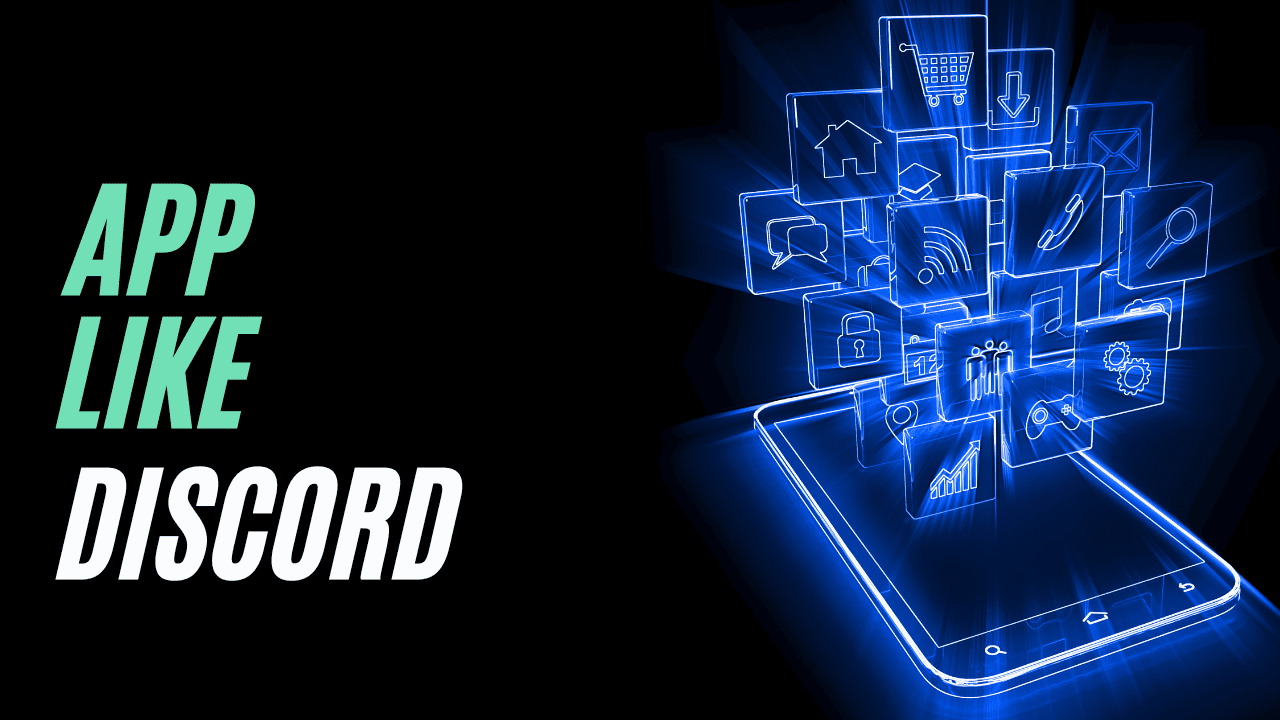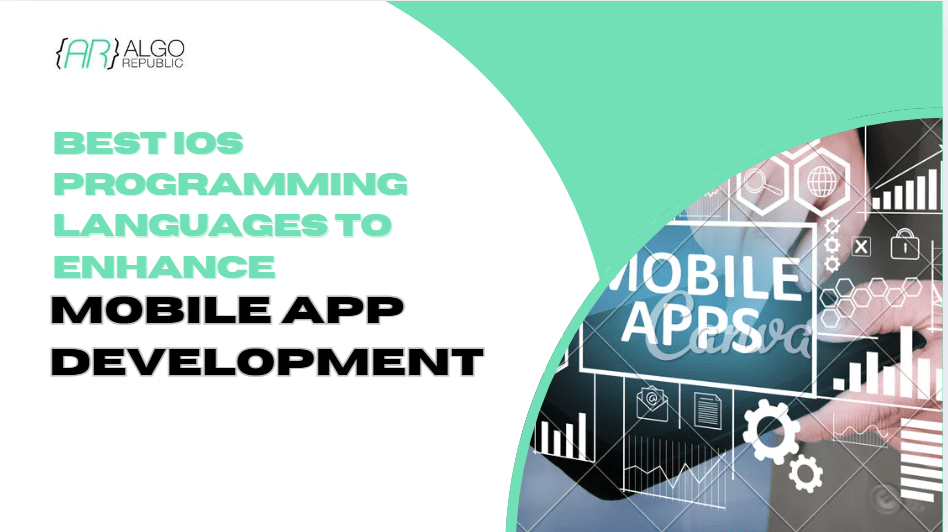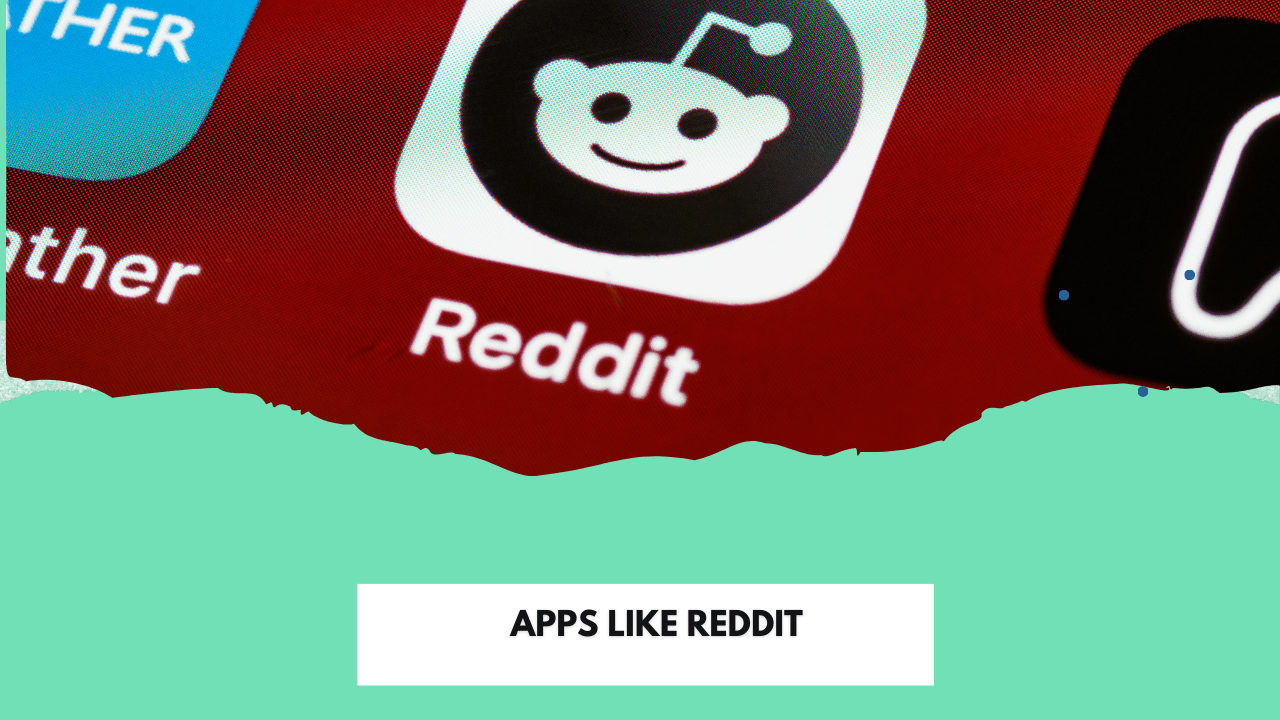Table of Contents
In today’s digital landscape, communication apps play a vital role in keeping people connected, whether for personal, professional, or recreational purposes. These platforms have become essential tools for real-time messaging, voice calls, and video chats, with billions of users relying on them daily. In fact, messaging apps are now more popular than ever, with reports showing that over 3.1 billion people used messaging apps in 2023, and this number continues to grow rapidly .
Among the many communication apps available, App like Discord stands out as a favorite for gamers, developers, creators, educators, and even businesses. What started as a gaming-focused platform has expanded into a versatile app that supports various communities with its robust voice, video, and messaging features. Discord’s appeal lies in its flexibility, offering everything from group chats and private servers to video conferencing and screen sharing—all in one app. This broad functionality has made it a go-to platform for users from diverse fields.
In this blog, we’ll take you through the steps to build a chat app similar to Discord. If you are looking to create a communication platform that can engage users and foster community interactions, this guide will help you get started. You will also discover how partnering with top mobile app developers in Texas can bring your vision to life, ensuring your app is both functional and future-proof.
What is a Discord App? A Brief Overview
App like Discord is a free communication platform that allows users to engage through text, voice, and video chats. Initially created for gamers in 2015, it quickly evolved into a popular platform used by a wide range of communities, including businesses, educators, and social groups. Discord works by letting users create or join servers—dedicated spaces that organize conversations into different channels based on topics or activities. Each server can have text channels for group chats and voice channels for real-time discussions, allowing users to connect and collaborate easily.
The app is available on desktop and mobile platforms (both Android and iOS), making it accessible for different purposes, whether gaming, remote work, or casual conversation. Key features include screen sharing, custom emojis, and integrations with other apps like Spotify and YouTube, making it highly versatile. Moreover, Discord’s flexibility and ease of use, combined with its focus on creating community-driven spaces, have contributed to its widespread popularity across various fields.
A Detailed Guide on How to Develop Chat Apps Like Discord
Creating an app like Discord involves a combination of strategic planning, technology stack decisions, and a deep understanding of communication platforms. Here is a step-by-step guide on how to develop an app similar to Discord.
Step 1: Define Your App’s Purpose and Target Audience
Before diving into development, start by identifying the purpose of your app. Discord started as a platform for gamers but has expanded to serve diverse communities, including educators, businesses, and hobbyists. Consider what specific group you want to target and how your app will serve their communication needs. Are you focusing on gamers, remote workers, or general users?
Understanding your audience helps in defining the key features of your app and ensures that you are building something users actually want.
Step 2: Research Features of Discord and Competitors
Before building, examine what makes Discord successful:
- Servers & Channels: Discord’s server-based structure organizes conversations into channels, which can be text or voice-based.
- Voice and Video Chats: Discord offers real-time communication with low latency.
- Screen Sharing & Streaming: A popular feature for gamers and professionals.
- Bots & Integrations: Discord allows bot integration and third-party app connectivity (e.g., YouTube, Spotify).
Take note of these features and decide which ones to include, modify, or exclude based on your target users. Also, analyze competitors like Slack and Microsoft Teams to identify areas for improvement or unique features.
Step 3: Choose Your Technology Stack
Selecting the right tech stack is essential to ensure your app functions smoothly and scales well. Here are some core components:
- Frontend: Use modern frameworks such as React Native for cross-platform mobile development or Flutter to target both Android and iOS users.
- Backend: For handling real-time communication and server management, consider using Node.js with WebSocket protocols for low-latency messaging.
- Database: Choose a scalable database system like MongoDB or PostgreSQL for storing user data and message logs.
- Cloud Hosting: Use services like AWS or Google Cloud to ensure the app can handle server requests efficiently and can scale according to traffic.
- Voice/Video Integration: For real-time communication in voice and video, utilize libraries such as WebRTC.
Step 4: Design the User Interface (UI) and User Experience (UX)
Creating a user-friendly design while focusing on App Development Cost is crucial. Start with wireframes or sketches to map out how users will navigate through the app, interact with servers, and participate in chats. Ensure the interface is intuitive, visually appealing, and customizable, just like Discord’s dark/light modes and server icons.
Make it easy for users to switch between text, voice, and video communication, with clear icons and minimal clutter. A good UI/UX will keep users engaged and make them feel comfortable using your app.
Step 5: Develop Core Features
Now it is time to build the essential components of the app:
- Real-Time Messaging: Build text-based chat functionality where users can exchange messages in real-time. Use WebSockets to ensure smooth message delivery without delays.
- Voice and Video Calls: Implement voice-over-IP (VoIP) using technologies like WebRTC. Ensure that the calls are seamless with low latency, and users can switch from text chat to voice/video effortlessly.
- User Profiles & Privacy: Create personal user profiles where individuals can add avatars, statuses, and connect with others. Ensure strong privacy settings that allow users to control who can message or call them.
- Notifications: Set up notifications for new messages, mentions, or calls, just like Discord’s ping system.
Step 6: Integrate Security Features
Security should be a top priority. Encrypt all communication and user data using protocols like SSL/TLS. Implement two-factor authentication (2FA) and OAuth for login security. Additionally, offer users privacy controls to manage who can message or invite them to servers.
Step 7: Add Customization and Bots
One of Discord’s key features is its customization. Allow users to create or join servers, manage channels, and assign roles to other users. Provide tools for users to add bots that automate tasks, moderate conversations, or integrate with third-party services.
Step 8: Conduct Thorough Testing
Testing is vital for any app’s success. First, conduct functional testing to ensure every feature works as intended (messaging, voice calls, notifications). Next, perform usability testing to confirm that the app is easy to navigate and intuitive for users. Finally, run load testing to check if your app can handle a large number of users simultaneously.
Step 9: Deploy and Monitor
Once your app is ready, deployment is the phase where it goes live on the app stores (Google Play and Apple App Store). You will need to ensure the app is optimized for both platforms, following their respective guidelines. After deployment, it is critical to monitor the app’s performance using tools like Google Analytics or Firebase.
These tools allow you to track user engagement, identify bugs, and assess server load. Constant monitoring helps in fixing any immediate issues and improving the overall app experience.
Step 10: Maintenance and Updates
After your app is live, regular maintenance is essential. This involves rolling out updates to improve functionality, introduce new features, and enhance security. Pay attention to user feedback through app reviews or in-app surveys, and use this data to inform future updates.
Maintenance also includes bug fixes and performance improvements to keep the app running smoothly as your user base grows. Regular updates help keep users engaged and maintain a competitive edge in the market.
Must-Have Features to Consider When Building an App Like Discord
When building an app like Discord, there are several must-have features to ensure a successful platform that engages users across different interests and industries. Here are the most important ones to consider before searching for Top Mobile App Development Companies for your business.:
Real-Time Messaging
At the core of any chat app is real-time messaging. Your app needs to offer seamless communication with minimal latency. This includes text, images, emojis, GIFs, and file-sharing capabilities. The ability to edit or delete messages and include reaction features similar to Discord’s message reactions is a must.
Voice and Video Calls
Voice and video calling functionality are crucial for users who want more interactive communication. Discord’s strength lies in its high-quality voice channels, which allow users to jump in and out of conversations without interrupting the flow. Your app should provide similar features with clear, low-latency communication.
Channels and Groups
Discord’s organization of communication into servers with multiple channels is highly effective. These channels can be text-based, voice-based, or both. Allowing users to create their own servers, organize their conversations into different channels, and manage permissions is essential for building a community-centric platform.
Screen Sharing
For gamers, professionals, or study groups, the screen-sharing feature adds a new level of collaboration. Make sure your app provides high-quality, stable screen sharing on a variety of devices. This is a major feature that boosts both engagement and usability for different activities.
User Roles and Permissions
Discord’s system of customizable user roles and permissions is highly flexible. This feature allows server admins to set different access levels for users, moderate conversations, and control who can manage channels or other settings. It’s essential to have a robust user management system for both small groups and larger communities.
Push Notifications
Push notifications play a crucial role in maintaining user engagement with the app. Users should be notified about new messages, mentions, or updates in servers or channels they care about, with the option to customize the notifications they receive.
Bots and Automation
One of Discord’s standout features is the integration of bots that can automate tasks, moderate content, or even entertain users. Allowing users to create or integrate bots can help automate moderation, send updates, or introduce fun interactive features, making the platform more versatile.
Custom Emojis and Reactions
Personalized communication is a big part of Discord’s appeal. Allow users to create and use custom emojis or reactions in conversations. This not only fosters creativity but also makes the communication more interactive and engaging.
Cross-Platform Compatibility
For a successful communication app, it’s important to be available across all major platforms: iOS, Android, Windows, and macOS. Users should be able to switch between devices while maintaining a seamless experience with synced messages and settings.
Data and Analytics Dashboard
An admin dashboard that provides insights into user activity, server performance, and other analytics can be useful for server admins. This can help them manage their community, monitor engagement, and ensure the server runs smoothly.
Technology Stacks for Alternative Apps like Discord
To build an app similar to Discord, you need to consider a tech stack that ensures real-time communication, high scalability, and seamless performance across different devices. Discord uses a variety of technologies, from frontend frameworks to backend infrastructure. Here is a breakdown of the important tech stack components required for building apps like Discord:
Node.js (Backend):
Node.js is widely known for handling real-time applications efficiently, which is crucial for chat apps like Discord. It uses non-blocking, event-driven architecture, making it ideal for supporting high-concurrency environments like messaging apps.
React.js (Frontend):
React.js is a powerful and scalable frontend library used for building user interfaces. Its component-based architecture allows for dynamic and interactive UI, essential for real-time updates in chat applications.
WebRTC (Real-Time Communication):
For real-time voice and video communication, WebRTC is critical. It supports peer-to-peer connections and provides low-latency communication, allowing Discord-like apps to offer seamless video calls and voice channels.
PostgreSQL (Database):
PostgreSQL is a robust relational database that supports structured data, making it suitable for storing user information, chat history, and complex relationships between channels, servers, and users.
Amazon Web Services (AWS) (Cloud Infrastructure):
AWS provides scalable cloud infrastructure. With services like EC2 for computing, S3 for storage, and Lambda for serverless functions, AWS helps manage large-scale applications, ensuring smooth deployment and operations.
Learn About Apps Like Discord Cost Breakdown
The development cost for an app like Discord can vary widely based on several factors, but generally, it can range from $50,000 to $200,000 or more. This wide range depends on the complexity of the features, design, development team, and other factors.
Breakdown of Development Costs:
- Basic MVP Version: $50,000 – $80,000
- Moderately Complex App: $80,000 – $150,000
- Highly Complex App (like Discord): $150,000 – $250,000+
This includes costs for backend and frontend development, UX/UI design, testing, project management, and more.
Factors Affecting the Development Cost of Apps Like Discord
Features and Functionality:
The more features (such as voice/video calling, real-time messaging, file sharing, and push notifications), the higher the development cost.
Complex features like real-time communication (e.g., using WebRTC), or integrating bots and custom emojis as in Discord, increase the cost due to additional technical work required.
Development Team Size and Expertise:
The cost will vary based on whether you hire freelancers (cheaper) or a dedicated team from a software development company (more expensive but higher quality). The team typically includes developers (frontend, backend), designers, QA testers, project managers, and DevOps specialists, all adding to the final cost. A simple example for your understanding:
|
Team/Region |
Freelancers |
Dedicated Development Team |
|
United States |
$50 – $150/hour (lower cost) |
$150 – $300/hour (higher quality, more expensive) |
|
India |
$20 – $50/hour (much lower cost) |
$50 – $100/hour (experienced teams, lower cost) |
|
Eastern Europe |
$25 – $60/hour (moderate cost) |
$70 – $150/hour (good quality, moderate pricing) |
|
Team Composition |
Often individual specialists (developers, designers, etc.) |
Full team with frontend, backend developers, QA testers, project managers, and DevOps specialists |
|
Quality |
Varies, may require more management |
Higher quality, comprehensive service with better project management |
|
Scalability & Support |
Limited ongoing support and scalability |
Long-term support, scalability, and efficient coordination |
App Platforms:
If you are developing for both iOS and Android, the cost will be higher than creating an app for just one platform.
Building a cross-platform app (using Flutter or React Native) may reduce the development time and cost, as you can build one codebase for both platforms.
Backend Infrastructure and Scalability:
The backend infrastructure is crucial, especially for apps requiring real-time messaging and high concurrency, like Discord.
You will need robust server hosting (such as AWS or Google Cloud) for scaling and maintaining seamless performance for large user bases, which increases costs.
UI/UX Design:
A custom, visually appealing design that is easy to navigate is essential to attract and retain users. Intricate designs and customized user interfaces extend both the development timeline and costs.
Real-Time Features:
Real-time communication features like instant messaging, voice, and video calls require extra effort in terms of integration and testing, as they need to work seamlessly with minimal latency, which can add to the cost.
Security and Compliance:
Ensuring user data protection and compliance with privacy laws (such as GDPR) also adds complexity. Incorporating features like end-to-end encryption or multi-factor authentication will raise the overall cost.
Challenges You Might Face When Developing Similar Apps Like Discord
As you have gone through the process and cost for building apps like discord, there are some challenges that mobile app developers might face during the development process. However, you can hire best mobile app developers for your business who have a strong expertise in creating scalable apps without any bugs or errors.
- Real-Time Communication:
Ensuring low-latency, reliable real-time messaging, voice, and video communication can be complex. Achieving seamless performance requires advanced technologies and optimizations.
- Scalability:
As your user base grows, managing server load and ensuring the app can handle thousands of concurrent users without performance degradation poses significant challenges.
- Security and Privacy:
Protecting user data through encryption and secure authentication methods is crucial. You also need to address potential vulnerabilities to prevent data breaches and comply with regulations like GDPR.
- User Experience and Interface Design:
Designing an intuitive and engaging user interface that accommodates diverse user needs while maintaining simplicity can be challenging, especially with complex features.
- Content Moderation:
Implementing effective moderation tools to prevent abuse, harassment, and inappropriate content is essential for user safety, which can require sophisticated algorithms and human oversight.
- Integration with Third-Party Services:
Ensuring compatibility with various third-party APIs and services (like bots, game integrations, etc.) can complicate development and maintenance, requiring continuous updates and support.
Strategies to Monetize Your Chat Apps Like Discord
Monetizing an app like Discord can be done in various ways, depending on the features, target audience, and value offered. Here are several monetization strategies:
- Freemium Model
Offer the core features for free while providing additional premium features for a subscription fee. Discord, for instance, offers “Discord Nitro,” which includes enhanced features like better video quality, larger file upload limits, custom emojis, and more. Users can enjoy the basic app for free, while the premium subscription unlocks extra functionality.
- In-App Purchases
Allow users to purchase additional features, skins, or customizations within the app. This could include themes, emojis, stickers, or other personalized elements to enhance user experience. Discord allows users to buy server boosts and upgrade the performance and features of their specific servers.
- Advertising
Integrating ads can be a way to monetize a free app. Businesses can display ads in non-intrusive ways, such as in specific channels or as banner ads within the app interface. While Discord itself does not use ads, many communication and chat apps rely on ad revenue, particularly in free versions.
- Partnered Content and Sponsorships
Partner with brands to integrate sponsored content or promote relevant products/services directly in the app. For instance, you could collaborate with gaming companies, online education platforms, or content creators to promote their offerings within the app.
- Commission on Third-Party Services
Introduce integrations with third-party services (like gaming, music, or other platforms) and take a commission on sales generated through the app. This approach works well if your app has a large audience and is used as a platform to discover and purchase other services.
- Selling Custom Merchandise
Selling branded merchandise, such as apparel, accessories, or other products related to the app, can generate additional revenue. For a community-driven platform like Discord, fans and users may be willing to purchase items to support the service or show off their membership.
- Server Subscription Model
Allow users to create private or specialized servers that come with premium features and charge a monthly fee for maintaining those servers. You can add advanced management tools or increased storage for users willing to pay for these extras.
Wrapping Up
Apps like Discord have become indispensable for businesses in the modern digital landscape. Initially created for gamers, these apps have evolved into vital communication tools across industries such as education, healthcare, corporate environments, and more. Their ability to foster real-time communication, collaboration, and community-building is a primary reason why they continue to surge in popularity. The usage of such platforms has grown tremendously, making them essential for both professional teams and hobbyist communities to stay connected and productive.
At AlgoRepublic, we specialize in integrated mobile app development services using Gen-AI solutions, ensuring your app is future-proof and tailored to your business needs. Our expertise spans various industries, including supply chain management, healthcare, LMS/EdTech, and communication and messaging apps. Whether you are looking to build a robust communication platform like Discord or need a customized solution for your business, we can help bring your vision to life. Let us partner with you to deliver cutting-edge mobile apps that are scalable, user-friendly, and packed with advanced features. Reach out to AlgoRepublic today to start your project!
FAQs:
Key features include real-time messaging, voice and video calls, channel management, user roles and permissions, file sharing, and integration with third-party services.
A common tech stack includes React or Vue.js for the front end, Node.js for the back end, WebRTC for real-time communication, and MongoDB or PostgreSQL for database management.
Use WebSocket for real-time data transfer, enabling low-latency communication between clients and the server.
Implement end-to-end encryption for chats, secure authentication methods, regular security audits, and compliance with data protection regulations like GDPR.
Monetization options include offering premium subscriptions for additional features, in-app purchases, and ads.
Development time can vary widely based on complexity, but it typically takes 6 months to 2 years for a full-featured application.
It’s advisable to develop for both mobile and desktop to reach a wider audience. Responsive design is crucial for a seamless user experience across devices.
Utilize cloud services like AWS or Google Cloud, implement load balancing, and optimize your database queries to manage increased user load efficiently.
Challenges include maintaining real-time performance, ensuring user privacy, handling large amounts of data, and managing server costs.
Use surveys, in-app feedback tools, and social media engagement to collect user opinions and make iterative improvements based on their needs.