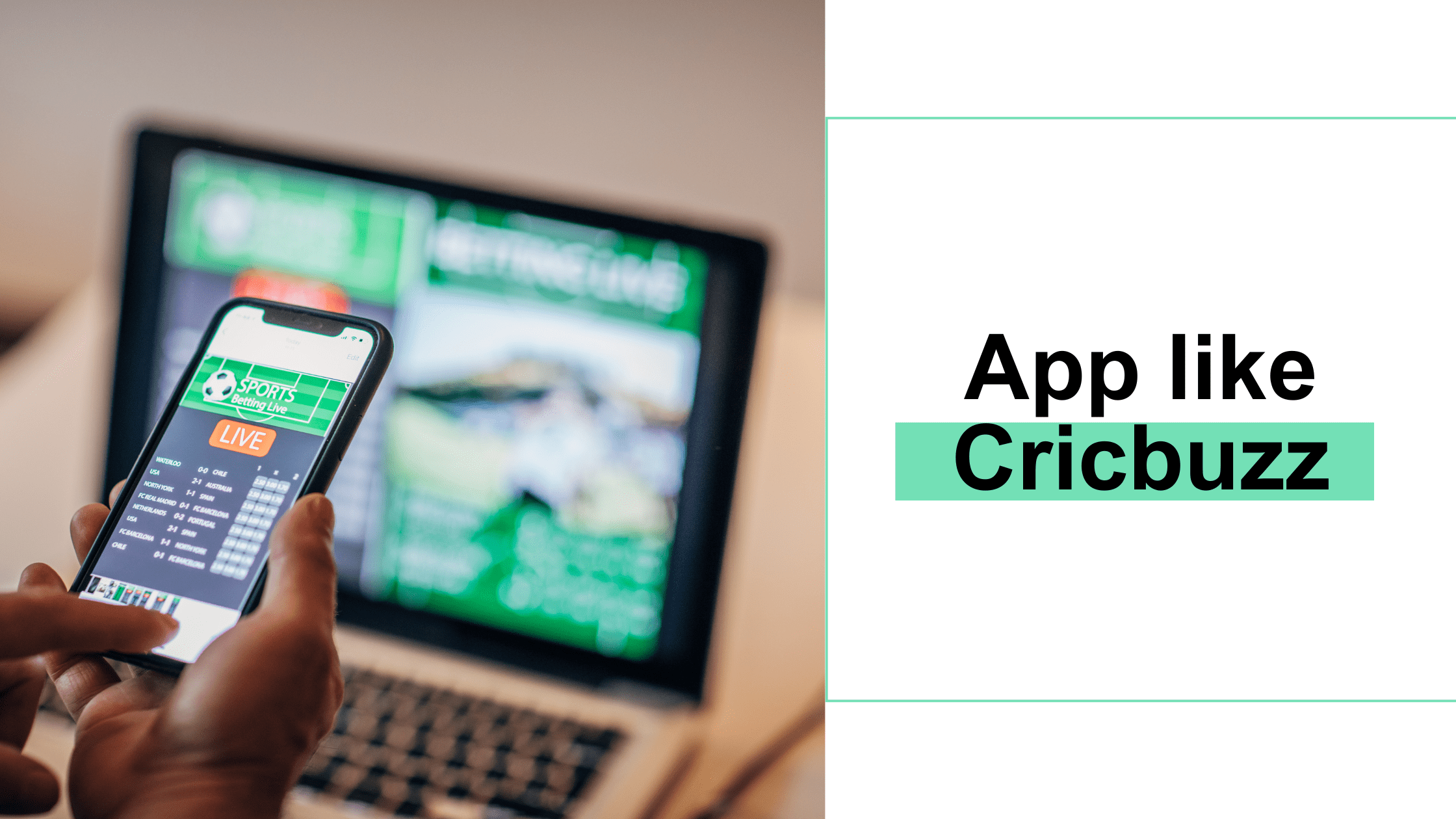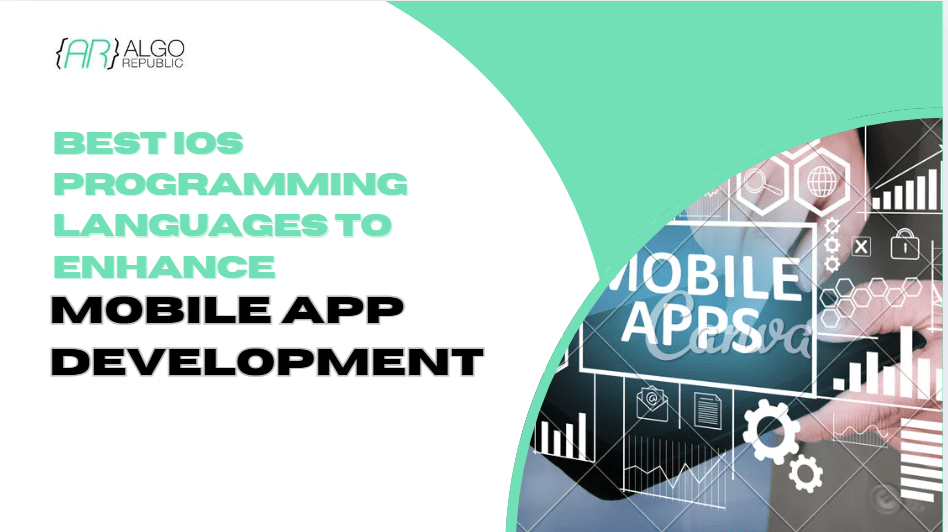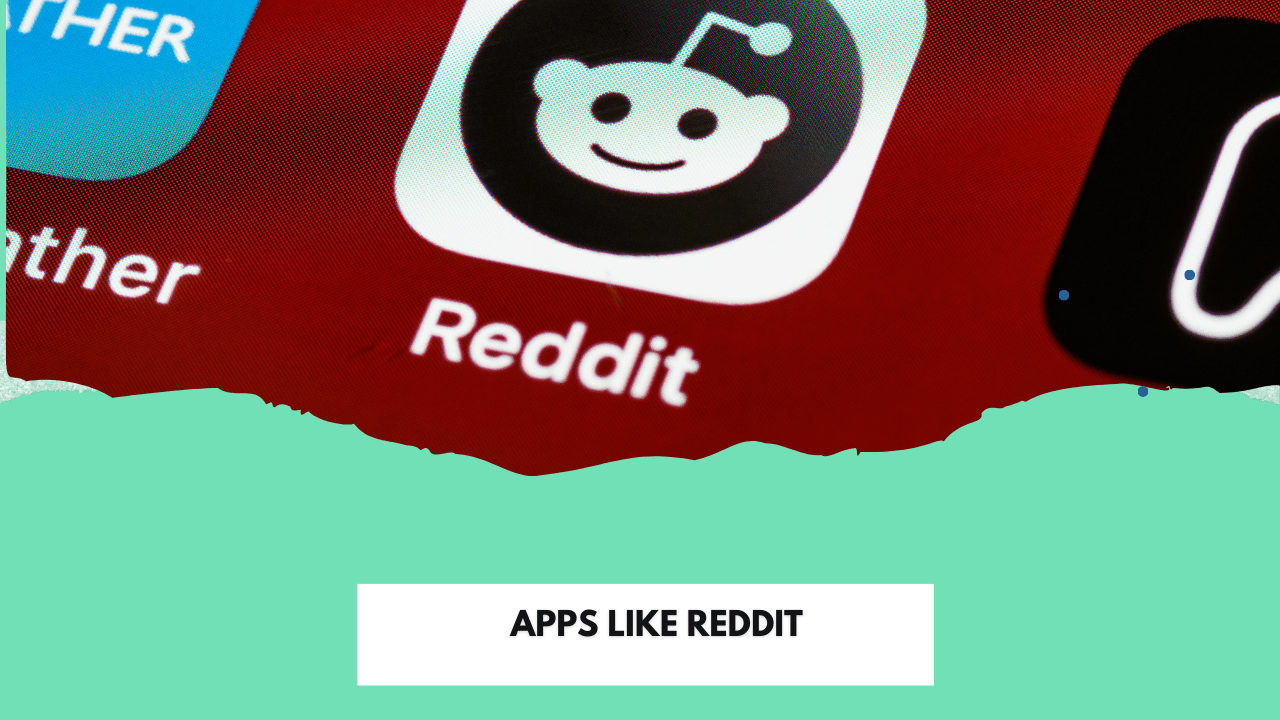Table of Contents
Cricket is not just a sport; it is a global passion, followed by millions of fans worldwide. With the fast-paced advancements in technology, sports apps have emerged as a vital way for enthusiasts to stay connected to their favorite games, and one of the most popular cricket apps is Cricbuzz.
These types of apps allow users to access live match updates, scores, news, and more, all from the convenience of their mobile devices. In fact, the sports app market has seen remarkable growth in recent years, with global revenue from such apps expected to reach billions. According to a report by Statista, the mobile app revenue for sports-related apps was forecasted to hit over $5 billion by 2023, driven by the increasing demand for real-time updates and personalized experiences in apps like Cricbuzz.
Cricket apps, in particular, are highly sought after, with millions of users worldwide. According to App Annie, cricket apps have seen significant growth in user engagement, with millions of downloads globally as cricket continues to captivate fans across regions.
For businesses looking to tap into this booming industry, developing a feature-rich and user-friendly sports app is essential. However, creating a successful app like Cricbuzz requires partnering with a dedicated Android app development company that specializes in delivering value-driven, high-performance applications.
In tis blog, we will answer the key questions like “How to Develop an Android App?” or “How to Develop an Android App Like Cricbuzz?” and explore the essential steps for building such a platform. Let’s dive in!
A Brief Overview of Cricbuzz
Cricbuzz is one of the leading cricket platforms, offering real-time match updates, live scores, news, player stats, and expert commentary. Since its launch in 2004, the app has gained immense popularity among cricket enthusiasts globally, providing seamless coverage of domestic and international cricket events. With millions of downloads, Cricbuzz has become the go-to app for fans who want instant access to live match information, schedules, and in-depth cricket analysis.
For amazing features in sports apps like Cricbuzz, you can further read this blog to get a clear view of how you can get incredible mobile app development services that will give a seamless cricket app like Cricbuzz
Key Features to Prioritize When Developing an App Like Cricbuzz
When developing an app like Cricbuzz, it is essential to consider key features that provide a comprehensive and engaging experience for users for highly-advanced Android App Development. Here are some important ones:
- Live Match Updates
Provide real-time scores, ball-by-ball commentary, and updates for ongoing matches, ensuring users stay engaged with instant information.
- Match Schedules and Results
Offer an organized calendar of upcoming matches, series, and tournaments, along with detailed results of past games for user convenience.
- Push Notifications
Keep users informed with notifications for important match moments, team updates, or any breaking cricket news.
- Player and Team Stats
Provide in-depth statistics and performance metrics for individual players and teams, giving users valuable insights during live matches.
- Multimedia Content
Integrate high-quality videos, images, and highlights, along with written content like expert analysis, news articles, and interviews for a richer experience.
- Personalized Feeds
Allow users to customize their experience by selecting their favorite teams, players, or match formats to receive tailored content and updates.
- Offline Access
Enable access to certain features like stats, schedules, or previous match details even when users are offline, enhancing user engagement.
Steps to Build an Android App Like Cricbuzz
Building an Android app like Cricbuzz requires a step-by-step approach that involves thorough planning, design, development, testing, and launch. Below is a detailed guide to help you understand how to build an Android app like Cricbuzz:
Step#1 Research and Planning
Before diving into development, it is crucial to plan and understand the market:
- Understand the Market: Conduct research on your target audience, competitors, and cricket fans’ needs. Apps like Cricbuzz attract users by providing real-time match updates, detailed stats, and a smooth user experience.
- Define the Features: List out essential features such as live score updates, player statistics, push notifications, match schedules, and multimedia content.
- Choose the Right Technology Stack: For an Android app, you’ll likely be using Java or Kotlin as the programming language, along with Android Studio as the development environment. Consider additional tools for backend, database, and APIs (more details in the tech stack section).
Read more about: Kotlin vs Java
Step#2 Designing the UI/UX
A well-designed interface will enhance the user experience. Consider these steps:
- Wireframes and Prototypes: Create wireframes that outline the app’s layout, menus, and navigation. Prototyping tools like Figma or Sketch will help visualize the flow.
- User-Friendly Design: Ensure that your design is intuitive, with easy navigation, so users can effortlessly access live scores, news, or player stats. Apps like Cricbuzz thrive on simplicity.
- Visual Appeal: Use appealing colors, fonts, and graphics that resonate with cricket enthusiasts. Don’t forget to include live animations and transitions for score updates.
Step#3 Backend Development
The backend is crucial for managing live data, scores, user accounts, and notifications:
- Choosing Backend Technologies: You will need a strong backend to handle live match feeds, data updates, and notifications. Popular backend technologies for real-time apps include Node.js, Django, or Ruby on Rails.
- API Integration: To get live match data, integrate APIs like CricAPI or SportsRadar. These services provide real-time cricket scores, player stats, and match schedules.
- Database Setup: Use cloud-based databases like Firebase or Amazon RDS to manage user data, preferences, and app content. Ensure scalability to handle traffic spikes during popular matches.
Step#4 Frontend Development
The frontend of the app is what the user interacts with, and it must be fast and responsive:
-
- Choosing Programming Languages: Use Java or Kotlin (recommended) for building the Android app’s frontend.
- Developing Features:
-
- Live Scores & Updates: Use real-time data integration via APIs to fetch live scores and update the app in real time.
- Push Notifications: Implement Firebase Cloud Messaging (FCM) to send notifications on key match moments.
- Player and Match Data: Display detailed stats fetched from the API with dynamic, interactive designs for a better user experience.
- Offline Features: Ensure users can access some parts of the app (e.g., stats, schedules) offline by storing the data locally using SQLite.
Step#5 Testing the App
Once the development phase is complete, it’s time to test the app thoroughly:
- Functional Testing: Ensure that all the features (live scores, notifications, player stats) work as intended. Test the performance of the app during high-traffic situations, like a big match.
- UI/UX Testing: Test the app on multiple screen sizes and Android versions to ensure the design is responsive and intuitive.
- Bug Fixing: Fix bugs and errors that might arise during testing. Make sure the app doesn’t crash or lag, especially during live matches.
- Beta Testing: Release a beta version of the app to a limited number of users to gather feedback and improve any issues before launching the final version.
Step#6 Launch the App
After testing, you’re ready to release the app to the public:
- Submit to Google Play Store: Follow Google’s app submission guidelines. Prepare the necessary assets like app icons, screenshots, and app descriptions.
- App Marketing: Promote the app through social media, blogs, and app review websites. Reach out to cricket communities and influencers to spread the word.
Step#7 Post-Launch Maintenance
After the app is live, regular maintenance is essential:
- Bug Fixes and Updates: Continuously monitor the app for bugs and release timely updates to fix issues and improve performance.
- New Features: As the app gains popularity, consider adding new features like fantasy leagues, live chat, or premium subscriptions for ad-free experiences.
- Scalability: As the user base grows, ensure that your app’s backend can handle increased traffic and data loads, especially during major cricket tournaments like the IPL or World Cup.
How Much Does it Cost for Developing Apps like Cricbuzz?
Developing an app like Cricbuzz can cost between $40,000 to $100,000 or more, depending on various factors. Key factors that influence the Android app cost include:
- App Complexity
- Platform (iOS, Android, or both)
- Design and UI/UX
- Backend Infrastructure
- API Integrations
- Real-Time Data Features
- Testing and Quality Assurance
- Geographical Location of the Development Team
- Maintenance and Updates
- Third-Party Services and Tools
Moreover, here is a simple breakdown of the cost for Android app development similar to Cricbuzz according to the development process.
|
Development Phase |
Estimated Cost |
Timeline |
|
Research and Planning |
$2,000 – $5,000 |
2-3 Weeks |
|
UI/UX Design |
$5,000 – $10,000 |
3-4 Weeks |
|
Backend Development |
$15,000 – $25,000 |
8-12 Weeks |
|
Frontend Development |
$10,000 – $20,000 |
6-8 Weeks |
|
API Integration |
$5,000 – $10,000 |
3-4 Weeks |
|
Testing and Debugging |
$3,000 – $7,000 |
2-3 Weeks |
|
Launch and Marketing |
$2,000 – $5,000 |
1-2 Weeks |
|
Total |
$42,000 – $82,000 |
4-6 Months |
Cost-Effective Strategies for Developing an Android App Like Cricbuzz
Developing an app like Cricbuzz can be a significant investment, but there are ways to optimize costs while still ensuring a high-quality product. Here are some strategies to consider:
- Prioritize Core Features
Instead of trying to build everything at once, focus on the most essential features for your app’s first version (like live scores, news, and match updates). You can always add advanced features later based on user feedback.
- Use Cross-Platform Development Tools
Tools like Flutter or React Native allow you to create apps for both Android and iOS with a single codebase. This reduces development time and costs, making your project more budget-friendly.
- Outsource Development
Hiring a development team from regions with lower hourly rates, such as Eastern Europe or Asia, can significantly reduce costs without compromising on quality.
- Leverage Third-Party APIs
Instead of building every feature from scratch, use existing APIs for functionalities like live scoring, weather updates, or push notifications. This can save time and money on development.
- Start with an MVP (Minimum Viable Product)
Launching an MVP helps you get the app to market quickly and at a lower cost. You can then iterate and improve based on real user feedback, ensuring you spend money only on features that matter.
- Consider Cloud Services for Hosting
Opting for cloud services such as AWS or Google Cloud for backend infrastructure is often more cost-efficient than maintaining dedicated servers, especially when your app is growing.
Final Thoughts
Sports apps have become essential for businesses looking to tap into the massive global fanbase of various sports, especially cricket. These apps not only drive user engagement but also offer new revenue streams through advertising, premium content, and in-app purchases. With real-time updates, personalized content, and seamless user experiences, sports apps create a direct connection between businesses and their audience, fostering brand loyalty and long-term success.
If you are looking to develop a high-performing, feature-rich sports app like Cricbuzz, AlgoRepublic offers proficient Android app development services. Our solutions are tailored to meet your business needs, ensuring seamless integration of advanced features and a top-tier user experience. Let us help you bring your vision to life!
FAQs:
Building an app like Cricbuzz can take anywhere from 4 to 6 months, depending on the complexity of features and development stages like design, backend, and testing.
Key features include live match updates, scorecards, news, match highlights, push notifications, user profiles, and a smooth user interface for engagement.
The cost to develop such an app typically ranges between $42,000 and $82,000, depending on the features, design, and platform choices.
You would need tech stacks like Java or Kotlin for Android, Node.js or Python for backend, and databases like Firebase or MongoDB. APIs for real-time sports data are also crucial.
Use scalable backend infrastructure, optimized code, and robust cloud hosting services to handle high user traffic efficiently.
Yes, ads can be integrated to generate revenue through platforms like Google AdMob. You can also offer premium ad-free experiences to users.
Yes, a backend server or a cloud solution is essential for delivering real-time match scores, news, and updates to users.
Yes, you can use cross-platform development frameworks like Flutter or React Native to develop apps for Android and iOS simultaneously, saving time and cost.