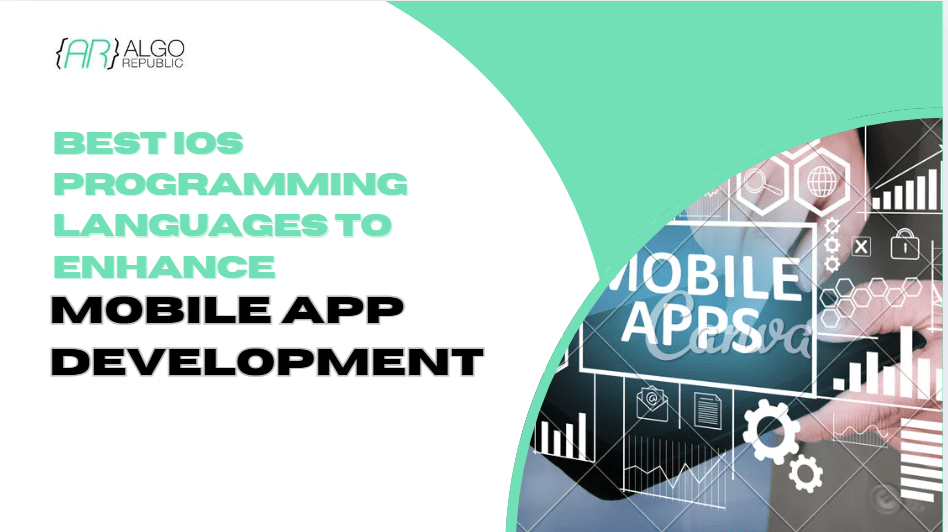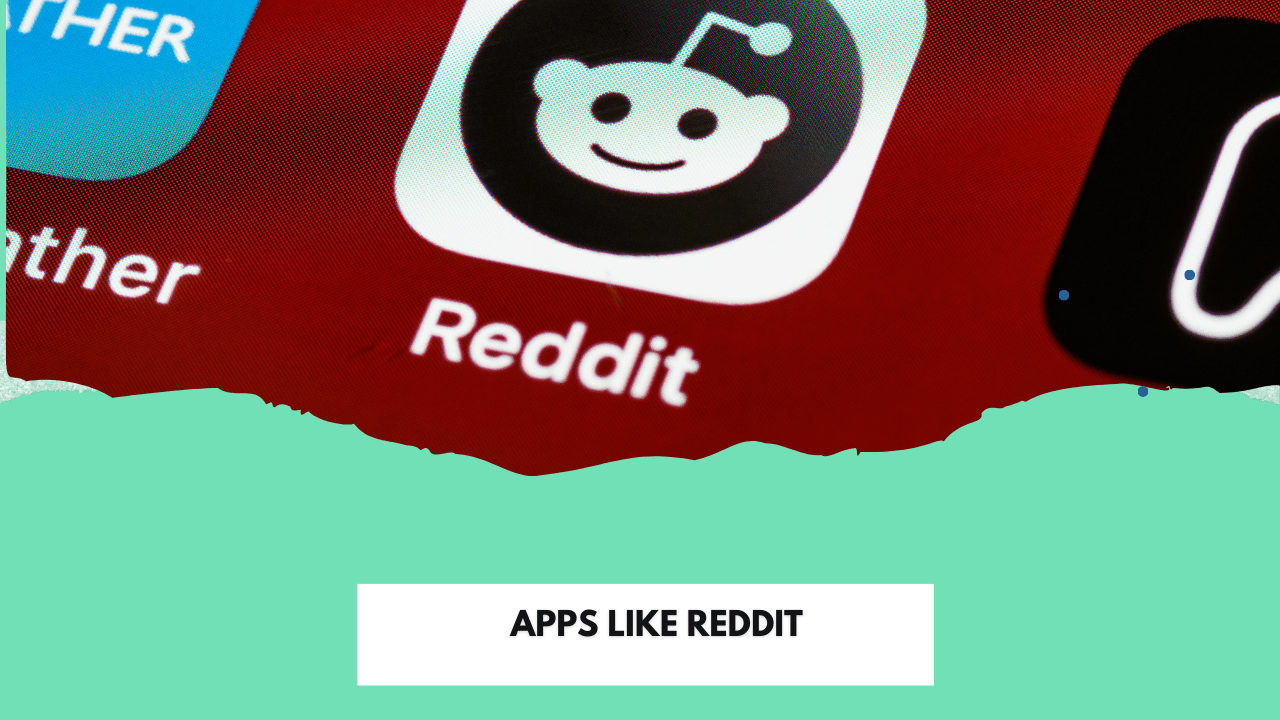Table of Contents
In today’s digital age, the rapid growth of mobile phone usage has transformed how businesses operate, making mobile app development a vital part of their strategies. As more consumers rely on mobile applications for their daily needs—from shopping to banking—the demand for innovative Android apps has surged. In fact, as of 2024, Android holds a staggering 72.87% share of the global mobile operating system market . This statistic reflects not only the widespread adoption of Android devices but also the increasing reliance on Android apps across various industries, fostering a shift in operational dynamics and consumer engagement.
With the growing emphasis on mobile technology, businesses are transitioning to more streamlined, user-friendly applications to meet customer demands and enhance their services. This shift has led to the emergence of numerous Android app development tools designed to assist developers in creating high-quality applications efficiently. According to a recent report, the global mobile app development market is expected to reach $407.31 billion by 2026, highlighting the critical role these tools play in shaping the future of mobile technology .
In this blog, you’ll discover over 20 essential Android app development tools that can help you streamline the app development process, whether you are a novice developer or a seasoned professional associated with an Android app development company. Each tool brings unique features and capabilities to enhance app performance, improve user experience, and facilitate seamless integration.
What is Android App Development?
Android app development refers to the process of building software specifically for devices that operate on the Android platform, which is powered by Google. This process encompasses various stages, such as app design, writing code, conducting rigorous testing, and finally, launching the app for users. Android apps can be built using Java, Kotlin, or C++, and they often utilize various libraries and frameworks to enhance functionality and user experience.
The Android ecosystem offers a variety of development tools and resources. One of the most prominent is Android Studio, the official Integrated Development Environment (IDE) for Android development, which provides a comprehensive suite of tools for coding, debugging, and testing. With the growing popularity of mobile devices, the demand for Android applications has skyrocketed, making this field a lucrative career choice for developers.
Many businesses are looking for reliable Android app developers for their businesses and also focus on knowing about Android app development cost when they are thinking about building an app for their business. Here are the 20 best Android app tools which you can go through and then choose the one according to your preference.
20 Best Android App Development Tools
Android Studio
Category: Integrated Development Environment (IDE)
Android Studio is the official IDE for Android app development, providing developers with all the tools necessary to create, test, and debug Android applications efficiently. Built on JetBrains’ IntelliJ IDEA, it offers advanced code editing features, including real-time code analysis, refactoring, and debugging capabilities.
Android Studio’s robust layout editor enables developers to design app interfaces visually, supporting responsive layouts for various screen sizes. Unique features like the Android Emulator allow for testing apps in a virtual environment, which helps in optimizing performance across different devices. Additionally, it integrates well with version control systems like Git, streamlining collaboration among development teams.
Key Features:
- Code editor with advanced completion and code analysis.
- Visual layout editor for designing responsive interfaces.
- Built-in Android Emulator for testing.
- Gradle-based build system for flexible project management.
- Integration with Firebase and other tools for analytics and app distribution.
Flutter
Category: UI Toolkit
Flutter, developed by Google, is a UI framework designed to build applications for mobile, web, and desktop platforms using a single codebase, enabling developers to create natively compiled apps with ease. This framework uses the Dart programming language, enabling developers to create visually appealing interfaces with customizable widgets that follow specific design languages.
Flutter stands out with its hot reload feature, which allows developers to see changes in real time without losing the application state, significantly speeding up the development process. The framework also supports various plugins and packages, making it easier to integrate advanced functionalities like geolocation and animations.
Key Features:
- Abundant customizable widgets for crafting vibrant UIs.
- Hot reload for fast development cycles.
- Extensive selection of plugins and packages available.
- High performance with native compilation.
- Support for both Android and iOS platforms.
React Native
Category: Framework
React Native, developed by Facebook, is a widely-used open-source framework that enables developers to create mobile applications utilizing JavaScript and React. By leveraging native components, React Native provides a native-like performance and user experience while enabling code reuse across platforms, particularly between Android and iOS.
This framework is especially valued for its component-based architecture, which promotes reusability and easier maintenance of code. Developers can also take advantage of numerous community-created libraries and tools, making the integration of functionalities simpler and faster.
Key Features:
- Component-based architecture for modularity and reuse.
- Native performance using real mobile components.
- Hot reloading for immediate feedback during development.
- Large community and extensive library support.
- Supports cross-platform functionality, enabling shared code for both Android and iOS.
Kotlin
Category: Programming Language
Kotlin is a modern programming language endorsed by Google as an official language for Android development. It is designed to be fully interoperable with Java, allowing developers to leverage existing Java libraries while providing features that enhance code readability and reduce boilerplate code.
Kotlin’s concise syntax and powerful features, such as null safety and extension functions, help in building safer and more maintainable applications. Developers appreciate its seamless integration with Android Studio, making the transition from Java to Kotlin smooth and efficient.
Key Features:
- Interoperability with Java, allowing the use of existing libraries.
- Concise syntax reduces boilerplate code.
- Enhanced safety features like null safety.
- Coroutines for asynchronous programming.
- Full support in Android Studio, including tools for debugging and refactoring.
Check out our recent blog to learn more about Java and Kotlin.
Unity
Category: Game Development Engine
Unity is a powerful game development engine widely used for building both 2D and 3D games across various platforms, including Android. While primarily recognized for game development, Unity’s versatile capabilities allow developers to create engaging mobile applications, including simulations and AR experiences.
Its user-friendly interface and rich asset store provide resources that enhance game design and development. Unity supports C# scripting, enabling developers to implement complex game mechanics while optimizing performance for mobile devices. The engine also offers features like built-in physics, animations, and a comprehensive set of tools for visual effects.
Key Features:
- Robust engine designed for the development of both 2D and 3D games.
- Extensive asset store for resources and plugins.
- C# scripting for complex interactions and mechanics.
- Cross-platform deployment for Android and iOS.
- Advanced tools for graphics, animations, and physics.
Xamarin
Category: Cross-Platform Development Framework
Xamarin, owned by Microsoft, is a framework that enables developers to create native applications for both Android and iOS platforms using C# and the .NET framework. Xamarin enables the sharing of a significant amount of code across platforms, making it cost-effective and efficient for developers.
Xamarin’s seamless integration with Visual Studio creates a robust development environment that includes essential tools for debugging and performance profiling. Additionally, it provides access to native APIs, ensuring that applications deliver a genuine native appearance and user experience. The framework supports hot reload for quick iterations during development, enhancing productivity.
Key Features:
- C# and .NET for cross-platform app development.
- Access to native APIs ensures a user experience that feels authentic and integrated.
- Hot reload for faster development cycles.
- Comprehensive integration with Visual Studio.
- Strong support for testing and performance analysis.
Firebase
Category: Backend-as-a-Service (BaaS)
Firebase, a platform developed by Google, provides a comprehensive suite of cloud-based tools for mobile app development. It offers essential backend services such as real-time databases, cloud storage, authentication, and analytics, allowing developers to focus on building their apps without worrying about server management.
Firebase’s seamless integration with Android Studio makes it easy to add features like user authentication and data storage. Its analytics tools provide valuable insights into user engagement and app performance, enabling developers to make data-driven decisions for enhancing their apps.
Key Features:
- Real-time database for instant data synchronization.
- Built-in authentication services for user management.
- Cloud functions for serverless back-end logic.
- Comprehensive analytics for user behavior tracking.
- Easy integration with other Google services.
Apache Cordova
Category: Hybrid App Development Framework
Apache Cordova is an open-source mobile development framework that allows developers to create hybrid applications using HTML, CSS, and JavaScript. It provides a way to wrap web applications in a native container, enabling access to device features such as camera, GPS, and file system through plugins.
Cordova’s ability to deploy applications across multiple platforms from a single codebase makes it a popular choice for developers looking to streamline the app development process. Its extensive plugin ecosystem allows easy integration of additional functionalities, making it adaptable to various project requirements.
Key Features:
- Cross-platform deployment using a single codebase.
- Access to native device features via plugins.
- Compatibility with web technologies such as HTML, CSS, and JavaScript is supported.
- Large community support for troubleshooting and plugins.
- Flexibility in integrating with other frameworks.
Ionic
Category: Hybrid App Development Framework
Ionic is a popular hybrid mobile app development framework that utilizes web technologies such as HTML, CSS, and JavaScript to create cross-platform applications. It provides a rich library of pre-designed UI components, making it easy for developers to build visually appealing interfaces.
Ionic works effortlessly with Angular, React, and Vue.js, enabling Android app developers to select their preferred JavaScript framework. One of its unique features is the Ionic Capacitor, which enables access to native device functionalities, making the transition between web and native capabilities smooth.
Key Features:
- Extensive library of UI components for rapid development.
- Compatibility with multiple JavaScript frameworks.
- Access to native device functionalities through Capacitor.
- Cross-platform support for Android, iOS, and web.
- Strong community support and documentation.
Realm
Category: Mobile Database
Realm is a mobile database that offers an effective and straightforward solution for storing data in mobile applications. Unlike traditional databases, Realm is designed specifically for mobile environments, enabling developers to store and query data easily and quickly. Its object-oriented data model enables developers to handle data as native objects, making data management easier.
Realm also offers real-time synchronization capabilities, making it suitable for applications that require up-to-date data across devices. Its lightweight and fast performance make it an excellent choice for mobile app development.
Key Features:
- Object-oriented database for easy data management.
- Real-time synchronization across devices.
- Lightweight and fast performance for mobile apps.
- Cross-platform support for Android and iOS.
- Integrated support for reactive programming.
Retrofit
Category: Networking Library
Retrofit is a robust, type-safe HTTP client for Android and Java created by Square. It simplifies the process of making network requests and handling responses, allowing developers to interact with RESTful APIs easily. By using annotations, developers can define the HTTP methods and parameters needed for API calls, significantly reducing boilerplate code.
Retrofit’s ability to convert JSON responses into Java objects through the Gson or Moshi libraries streamlines data handling. It also supports various data formats, including XML and protocol buffers, making it highly versatile for different applications. One of its unique strengths is its built-in error handling and support for request and response interceptors, providing developers with more control over network operations.
Key Features:
- Type-safe HTTP requests using annotations.
- Easy conversion of JSON/XML to Java objects.
- Support for various data formats and serialization libraries.
- Built-in error handling and customizable interceptors.
- Asynchronous and synchronous request capabilities.
Glide
Category: Image Loading Library
Glide is an image loading and caching library for Android that simplifies the process of displaying images from the internet or local storage. Its efficient memory and disk caching mechanisms help enhance app performance by reducing load times and bandwidth consumption.
Glide supports a wide range of image formats, including GIFs and animated images, providing developers with flexible options for their app’s visual content. Its simple API allows for easy integration with RecyclerView and ViewPager, enabling seamless scrolling and smooth user experiences. One of Glide’s unique features is its automatic image resizing, which adjusts images to fit their display sizes without compromising quality, ensuring optimal performance across different devices.
Key Features:
- Efficient image loading and caching mechanisms.
- Support for various image formats, including GIFs.
- Automatic image resizing for optimal display.
- Easy integration with popular Android components like RecyclerView.
- Simple API for quick implementation.
Stetho
Category: Debugging Tool
Stetho is a sophisticated debugging tool developed by Facebook that enhances the debugging experience for Android applications. By integrating with the Chrome Developer Tools, Stetho allows developers to inspect their applications in real time, providing a familiar interface for web developers. This tool enables developers to debug network requests, view SQLite databases, and examine shared preferences directly from the Chrome browser.
Stetho’s unique feature is its ability to provide deep insights into the application’s network operations, making it easier to identify issues related to data retrieval and performance. This tool significantly improves the development workflow by simplifying the debugging process and enhancing visibility into app performance.
Key Features:
- Real-time debugging through Chrome Developer Tools.
- Inspection of network requests and responses.
- Access to SQLite databases and shared preferences.
- Enhanced visibility into app performance metrics.
- Streamlined debugging workflow for Android developers.
Lottie
Category: Animation Library
Lottie is an open-source animation format that enables developers to incorporate high-quality animations into their Android apps without compromising performance. By utilizing JSON files exported from Adobe After Effects, Lottie renders animations in real time, providing smooth and interactive visual experiences. This library supports vector graphics, allowing animations to scale seamlessly across various screen sizes.
Lottie’s unique advantage is its ability to create complex animations while maintaining a small file size, which is crucial for mobile performance. Developers can easily integrate Lottie animations into their applications using a simple API, making it an attractive choice for enhancing user interfaces.
Key Features:
- Real-time rendering of animations from Adobe After Effects.
- Support for vector graphics for scalable animations.
- Lightweight file size for mobile applications.
- Easy integration with a simple API.
- Smooth performance without compromising app speed.
Sentry
Category: Error Monitoring Tool
Sentry is an error tracking and monitoring tool that helps developers identify and fix bugs in their Android applications efficiently. By capturing unhandled exceptions and performance issues in real time, Sentry provides detailed reports that include stack traces, device information, and user context. This allows developers to gauge how errors affect users and prioritize fixes based on their significance.
Sentry’s unique feature is its ability to integrate seamlessly with various development tools and frameworks, offering real-time alerts and insights that enhance the debugging process. By utilizing Sentry, developers can improve application reliability and user satisfaction by promptly addressing issues as they arise.
Key Features:
- Real-time error tracking and monitoring.
- Detailed reports with stack traces and user context.
- Integration with various development tools and frameworks.
- Performance monitoring to identify bottlenecks.
- Prioritization of issues based on user impact.
Fastlane
Category: Automation Tool
Fastlane is an open-source automation tool designed to streamline the deployment process for Android and iOS applications. By automating tedious tasks such as building, testing, and releasing apps, Fastlane helps developers focus on writing code rather than managing release workflows. It supports continuous integration and deployment (CI/CD) pipelines, enabling teams to deliver updates quickly and reliably.
Good things about Fastlane include its ability to manage app screenshots, handle app store submissions, and configure deployment processes through simple configuration files. This not only speeds up the development cycle but also reduces the potential for human error during releases.
Key Features:
- Automation of building, testing, and deployment processes.
- Support for continuous integration and deployment (CI/CD).
- Management of app store submissions and screenshots.
- Customizable configuration through simple files.
- Reduction of manual tasks and potential errors.
Figma
Category: Design Tool
Figma is a cloud-based design platform that facilitates real-time collaboration among teams working on UI/UX designs. It allows designers and developers to efficiently create and prototype mobile app interfaces, simplifying the overall design workflow. Figma’s collaborative features make it easy for teams to share feedback and iterate on designs, ensuring that everyone is aligned on the app’s visual direction.
One of its unique advantages is its ability to generate design specifications and assets directly from the designs, facilitating seamless handoffs between designers and developers. This guarantees that the final product closely aligns with the original design, thereby improving the overall user experience.
Key Features:
- Real-time collaboration for UI/UX design.
- Prototyping capabilities for testing designs.
- Generation of design specifications and assets.
- Easy sharing and feedback tools.
- Cloud-based platform for accessibility and teamwork.
Android Lint
Category: Static Analysis Tool
Android Lint is a static analysis tool built into Android Studio that helps developers identify potential issues in their code. By analyzing the source code and resources, Android Lint detects common bugs, performance optimizations, and best practice violations, allowing developers to address these problems early in the development cycle. Its unique ability to provide suggestions for improvements makes it an essential tool for maintaining high code quality.
Android Lint’s integration with the IDE enables developers to receive real-time feedback as they code, promoting a more efficient development process and ultimately leading to better-performing applications.
Key Features:
- Static analysis for identifying potential issues.
- Real-time feedback within Android Studio.
- Detection of bugs, performance optimizations, and best practices.
- Customizable checks to suit project needs.
- Continuous improvement of code quality.
Dagger
Category: Dependency Injection Framework
Dagger is a framework for dependency injection in Java and Android, created to streamline the management of dependencies in intricate applications. By automating the creation and management of objects, Dagger reduces boilerplate code and enhances testability. This framework uses annotations to define how dependencies are provided and injected, leading to clearer and more maintainable code.
Dagger’s unique strength lies in its compile-time validation, which catches errors early in the development process, preventing runtime crashes. This focus on performance and efficiency makes Dagger a popular choice among Android developers seeking to build scalable and modular applications.
Key Features:
- Compile-time dependency injection for better performance.
- Reduction of boilerplate code and increased testability.
- Annotation-based configuration for clarity and maintainability.
- Supports both Java and Kotlin.
- Early error detection through compile-time validation.
Gradle
Category: Build Automation Tool
Gradle is a versatile build automation tool that is widely used in Android app development to manage project builds and dependencies.It employs a Groovy-based Domain Specific Language (DSL) to specify project settings, offering flexibility and robustness for a variety of build situations. Gradle automates tasks such as compiling code, packaging applications, and running tests, significantly streamlining the development process.
One of its unique features is the ability to manage dependencies from various sources, including Maven and Ivy, allowing developers to easily integrate third-party libraries. Gradle’s support for incremental builds also improves build performance, making it an essential tool for Android developers looking to optimize their workflow.
Key Features:
- Powerful build automation for Android projects.
- Groovy-based DSL for flexible project configurations.
- Automation of tasks like compilation, packaging, and testing.
- Dependency management from multiple sources.
- Support for incremental builds to enhance performance.
Tips to Choose the Right Android App Tools for Your Business
Choosing the right Android app development tools is crucial for ensuring your app meets business goals while delivering a smooth user experience. Here are some essential tips to help you select the most suitable tools for your needs:
- Define Your App Requirements:
Start by identifying the specific features and functionalities your app needs. Consider whether you want to develop a simple utility app or a complex, feature-rich application. This will guide your tool selection.
- Evaluate Development Platforms:
Different tools cater to various development approaches. For example, if you’re looking for cross-platform capabilities, tools like Flutter and React Native might be ideal. On the other hand, if you prefer native development, Android Studio with Java or Kotlin would be a better fit.
- Consider Development Cost:
Budget is a significant factor in tool selection. Some tools may have licensing fees, while others are open-source. Weigh the costs against the features offered and your team’s budget constraints.
Check out our recent blog: App Design Cost
- Assess Team Expertise:
Analyze the skillset of your development team. If your team is experienced in Java or Kotlin, using Android Studio may be the best option. However, if your team is familiar with JavaScript, opting for React Native or Ionic could enhance productivity.
- Check Community Support and Documentation:
Robust community support can greatly facilitate the development process. Tools with robust documentation and active communities provide valuable resources for troubleshooting and best practices. For instance, platforms like Firebase offer extensive documentation and community forums.
- Look for Scalability:
Ensure that the tools you choose can support future growth and scalability. As your app evolves, you may need to add new features or support more users, so select tools that can accommodate this growth.
- Evaluate Performance and Compatibility:
Test the performance of the tools you’re considering. Some tools may provide faster development but may sacrifice performance. Compatibility with various devices and Android versions is also essential to ensure a broader reach.
- Prototype and Test:
Consider using prototyping tools like Figma to create mockups and get feedback before full-scale development. This can help identify potential issues early on and guide your tool choice.
Build Your Desired Android App with AlgoRepublic
Understanding the right Android app development tools is crucial for any developer or business aiming to create high-quality mobile apps. The appropriate tools not only enhance the development process but also boost app performance, scalability, and the overall user experience. Whether you’re building a simple app or a complex solution, choosing the appropriate tool can significantly impact your app’s success. With mobile usage increasing exponentially, businesses that invest in the right tools are better positioned to deliver seamless, engaging apps to their users.
At AlgoRepublic, we offer scalable Android app development services to help you create high-performance apps with the latest tools and technologies. Our team is dedicated to delivering innovative solutions tailored to your business needs. Know about why you should choose us:
- Expertise in both native and cross-platform development.
- Tailored solutions for startups to enterprise-level businesses.
- Strong focus on user experience and app performance.
- A demonstrated history of successfully delivering top-quality mobile applications.
If you’re looking to build an app like Instacart or any other tailored solution, AlgoRepublic is here to help bring your vision to life!
FAQs:
In 2024, beginner-friendly tools like Android Studio and Flutter are highly recommended. Android Studio offers a complete IDE for app development, while Flutter provides a cross-platform framework, ideal for developers new to mobile app creation.
Tools like Firebase and Retrofit help developers optimize app performance by providing efficient data storage solutions, network request management, and real-time analytics, which ensure faster response times and a smooth user experience.
Flutter uses a single codebase with the Dart programming language, while React Native leverages JavaScript. Both tools allow for cross-platform development, but Flutter is known for providing more native-like performance and flexibility in UI design.
Tools like Unity and Kotlin are popular choices for gaming app development. Unity offers an all-in-one game engine, while Kotlin's seamless integration with Android makes it a powerful language for developing interactive games.
Android Lint is a code analysis tool that helps identify potential bugs and optimization areas in your code. It ensures that the app complies with best practices and performs well on various devices, saving developers time in the debugging phase.
Yes, tools like Firebase and frameworks like TensorFlow provide APIs and libraries that enable the integration of AI-powered features such as machine learning and voice recognition, allowing developers to create smarter and more intuitive apps.