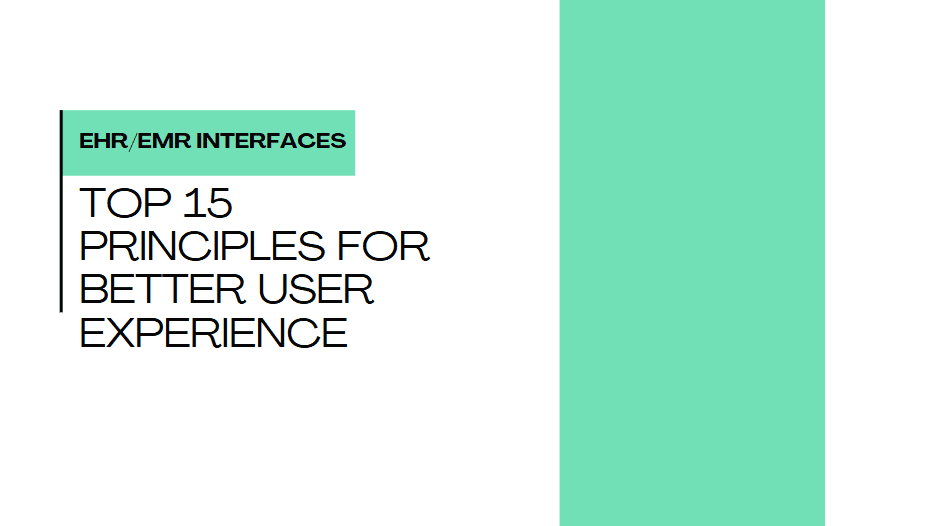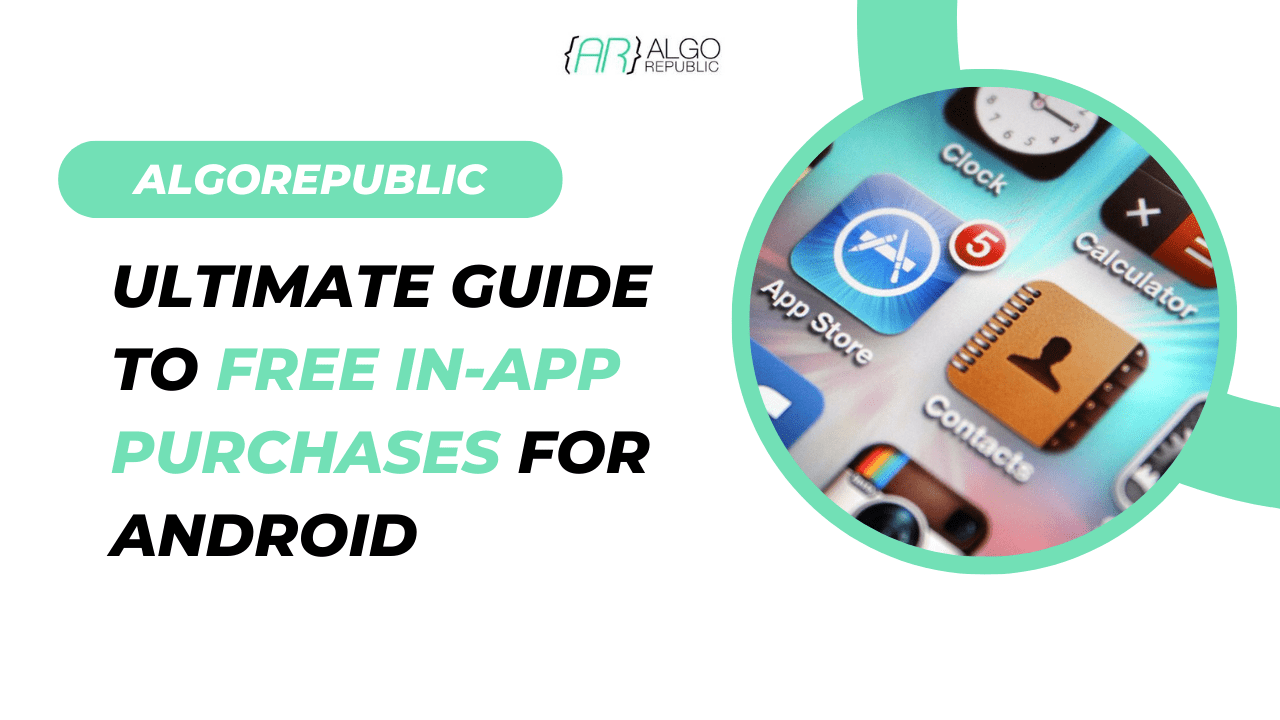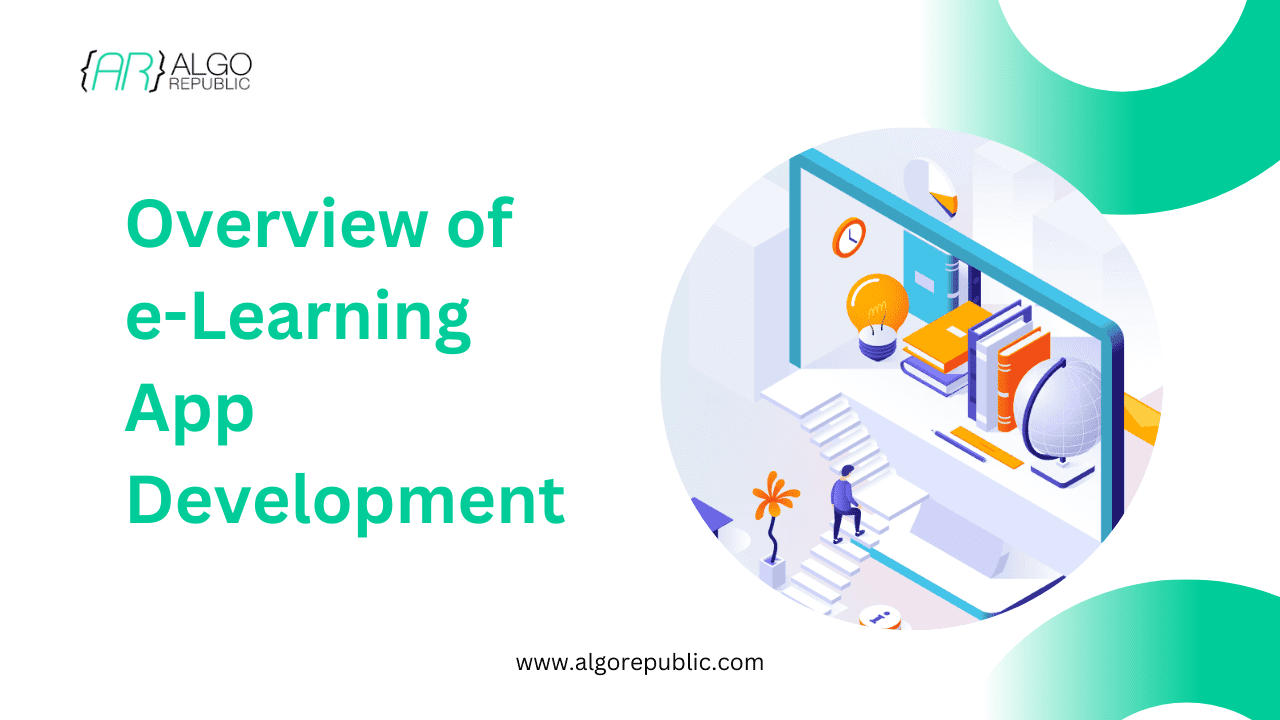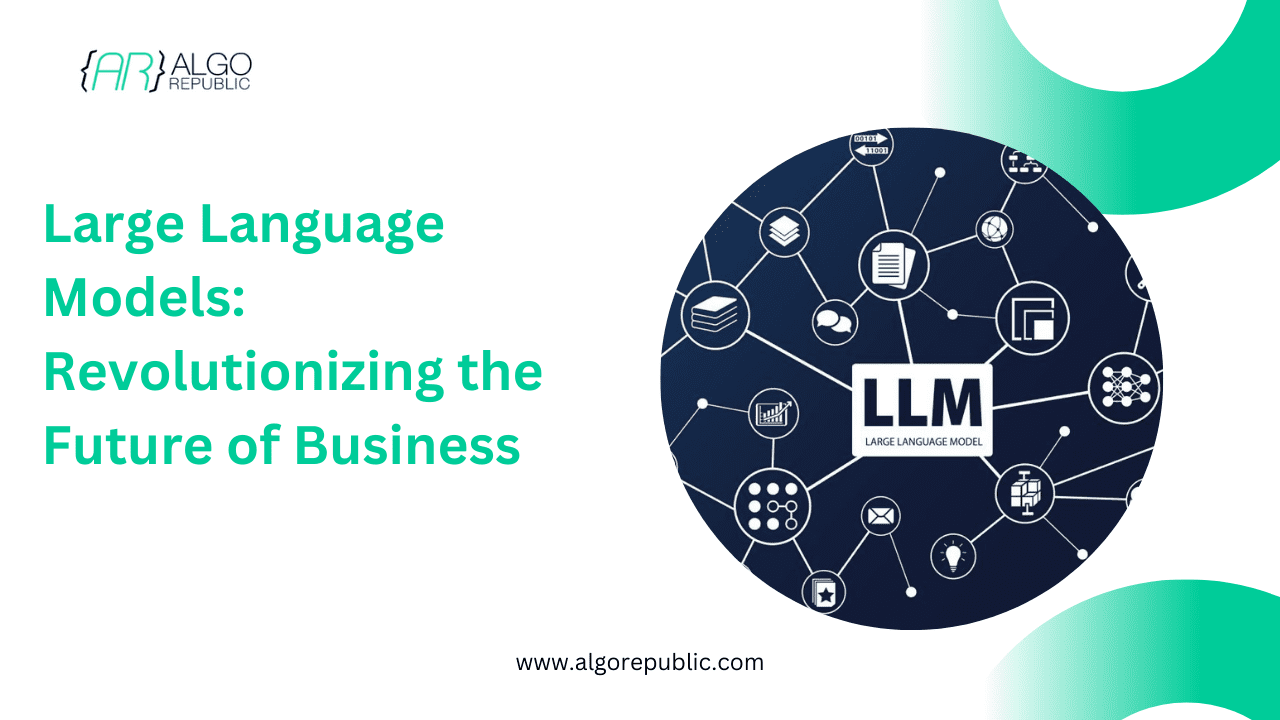Table of Contents
The COVID-19 pandemic accelerated the adoption of digital health technologies, placing electronic health records (EHR) and electronic medical records (EMR) at the forefront of healthcare transformation. EHRs are comprehensive systems that compile patient health data across multiple facilities, while EMRs store medical data specific to individual practices. Their ability to streamline patient care, improve accuracy, and enhance data accessibility has led to significant growth; in fact, the global EHR market is projected to reach $47 billion by 2027.
In this blog, we’ll cover 15 core principles for creating user-friendly EHR/EMR interfaces that meet the demands of modern healthcare. For those looking to implement EHR solutions, partnering with a healthcare app development company can ensure your EHR system is both seamless and efficient.
EHR/EMR Interface: A Brief Overview
EHR (Electronic Health Record) and EMR (Electronic Medical Record) interfaces are digital systems that enable healthcare providers to manage, access, and update patient health information electronically. These interfaces provide a structured way to organize medical data, such as patient histories, lab results, medications, and treatment plans, making it easier to share information across different healthcare facilities. EHR/EMR interfaces are designed for intuitive navigation and interoperability, enhancing the accuracy of medical records and supporting timely, informed decision-making to improve patient outcomes.
Why is it Important to Create a Seamless EHR Interface?
Creating effective EHR/EMR interfaces is crucial in healthcare, as they significantly improve patient care, operational efficiency, and data management. Here are some key reasons why a well-designed EHR/EMR interface is essential:
Enhanced Patient Care:
With seamless access to a patient’s complete medical history, clinicians can make more informed decisions, reducing medical errors and improving diagnosis accuracy. A well-organized EHR/EMR system ensures that critical health data is always readily accessible to authorized providers.
Improved Efficiency and Workflow:
An intuitive interface streamlines administrative tasks, reducing the time clinicians spend on documentation and freeing them to focus more on patient interaction. Features like quick navigation, automated data entry, and customizable templates reduce the cognitive load on users, preventing burnout and improving job satisfaction.
Data Accuracy and Compliance:
By standardizing data entry, EHR/EMR interfaces help maintain data consistency, reducing the risk of errors and ensuring compliance with healthcare regulations such as HIPAA. This ensures that patient data remains accurate, confidential, and secure.
Patient Engagement and Accessibility:
Many EHR/EMR systems offer patient portals, allowing individuals to access their health records, schedule appointments, and communicate with healthcare providers. This accessibility fosters transparency and engagement, empowering patients to take a more active role in managing their health.
Interoperability and Collaboration:
A well-designed interface allows different healthcare systems to work together, sharing vital patient data across hospitals, labs, and specialists. This interoperability improves care coordination, particularly for patients with complex medical needs or those requiring care from multiple providers.
Adaptability to Technological Advancements:
With the rapid growth of telemedicine and mobile health, EHR/EMR interfaces must adapt to new technologies. A flexible, scalable system enables seamless integration with emerging healthcare solutions, enhancing the ability to deliver remote care and support.
15 Core Principles for EHR/EMR Interface
Designing EHR/EMR interfaces with thorough attention to detail can greatly impact healthcare efficiency, patient outcomes, and user satisfaction. Here are 15 detailed principles to guide this process:
User-Centric Design
Prioritize healthcare professionals by focusing on intuitive, easy-to-navigate interfaces that reduce cognitive load. This helps clinicians locate and interpret data quickly, minimizing the time spent navigating the system.
Ease of Navigation
Simplify workflows to allow quick access to patient data and essential features. Clear menus and shortcut options improve productivity and reduce frustration during high-stress scenarios, such as emergencies.
Data Interoperability
Ensure the system can communicate seamlessly with other software and databases. This is crucial for patient referrals, sharing lab results, or integrating information from external facilities. A well-integrated system enhances collaborative care.
Customization Options
Allow users to customize the layout and functions according to their specific workflows. Clinicians have varied preferences based on specialty and tasks, so customizable dashboards and templates can lead to better usability.
Real-Time Data Access
Implement features that update patient records in real time. This ensures healthcare professionals have current and accurate data, which is vital for decision-making during treatments or diagnoses.
Error Prevention
Integrate safeguards like alerts and prompts to prevent common errors, such as missed medication interactions or omitted entries. These built-in safety measures improve data reliability and patient safety.
Data Security
Strengthen data protection through encryption, multi-factor authentication, and user-specific access levels. Given the sensitivity of medical records, ensuring compliance with regulations (e.g., HIPAA) is essential.
Clear Visual Hierarchy
Design with an emphasis on clarity, using color-coding and organized sections to help users focus on key data points. This minimizes errors caused by misinterpreting or overlooking crucial information.
Responsive Design
Ensure the interface adapts to different screen sizes, such as desktops, tablets, and smartphones. This flexibility allows users to work seamlessly in various settings, from clinics to home visits.
Efficient Data Entry
Incorporate templates, dropdowns, and voice recognition to streamline data entry. Reducing the manual input of repetitive information enhances productivity and minimizes user fatigue.
Integrated Decision Support
Include AI-driven features that provide clinical guidelines, diagnostic suggestions, or reminders for preventive care. These tools aid in clinical decision-making and enhance patient management.
Scalability
Design a system that can handle growth, whether it’s an increase in patient volume or the addition of new departments and services. Scalability is vital for long-term utility.
User Training Resources
Provide comprehensive tutorials, training sessions, and support documentation to facilitate user onboarding. Effective training leads to a more confident workforce and smoother transitions when new features are introduced.
Comprehensive Reporting Tools
Incorporate reporting features for generating patient summaries, outcomes analysis, and operational metrics. Robust reporting tools help in patient management, audits, and research.
Regular Updates
Continuously update the system based on user feedback and technological advances. Continuous enhancements keep the interface relevant, effective, and aligned with evolving user requirements.
Seamless Design Techniques for EHR/EMR Interface
To create a seamless EHR/EMR interface, it’s essential to apply techniques that go beyond the basic principles to foster usability, efficiency, and adaptability:
Iterative User Feedback Loops:
Incorporate continuous user testing throughout the design and development cycle. Regular feedback from healthcare professionals helps refine the interface, ensuring it stays aligned with real-world usage and evolving requirements.
Adaptive Workflow Mapping:
Analyze and map user workflows to tailor the interface to different roles in the healthcare system, from nurses to specialists. This ensures that the EHR/EMR supports diverse daily routines without redundancy.
Enhanced Data Input Methods:
Implement voice recognition and natural language processing (NLP) for streamlined data entry. This reduces manual input effort and allows for faster patient data updates, saving valuable time for medical staff.
Progressive Data Presentation:
Use collapsible sections and progressive disclosure techniques to display essential data first, with more in-depth information available upon request. This method declutters the interface and enhances focus during patient interactions.
Predictive Assistance Tools:
Integrate machine learning algorithms that predict user actions and suggest next steps, like commonly used templates or medications, to speed up decision-making and reduce repetitive tasks.
Contextual Design Elements:
Incorporate contextual pop-ups that provide quick access to related patient data without navigating away from the current screen. This helps maintain a fluid workflow and minimizes time spent switching between screens.
Offline Functionality:
Incorporate an offline mode that allows data to be inputted and stored temporarily when internet access is unavailable. The data can then sync automatically when the system reconnects, ensuring uninterrupted usage.
Error Prevention and Recovery:
Utilize real-time validation techniques and user-friendly error messages that guide users on how to fix issues promptly. Implementing undo/redo options ensures users can revert or correct entries without hassle.
Scalable Design for Expansion:
Design with scalability in mind so that new features or modules can be added without overhauling the entire system. This allows healthcare providers to upgrade or expand the interface as their needs evolve.
User-Defined Alerts and Reminders:
Allow customization of alerts and reminders, enabling healthcare workers to set personal notifications that fit their schedules and patient management needs.
Dynamic Interface Personalization:
Incorporate intelligent personalization that adapts the dashboard based on user roles, recent activity, and preferences. This helps streamline workflow by showing the most relevant tools and information.
Conclusion
In conclusion, adhering to key EHR/EMR interface principles is vital for creating systems that prioritize usability, accessibility, and data integrity. These principles not only enhance the efficiency of medical staff but also improve patient care quality by ensuring that essential information is readily available and easy to manage. The COVID-19 pandemic underscored the critical role of digital solutions, making seamless EHR/EMR services indispensable as the healthcare sector continues to grow and evolve.
At AlgoRepublic, we specialize in integrated healthcare app development, exclusively incorporating robust EHR systems to elevate your services. Contact us today!
FAQs:
EHR/EMR interfaces streamline the recording, retrieval, and sharing of patient data, supporting better healthcare management.
EMR refers to digital versions of a patient's chart within one practice, while EHRs are more comprehensive and can be shared across various healthcare facilities.
A well-designed UX improves efficiency, minimizes errors, and enhances the satisfaction of healthcare providers and patients.
Intuitive design simplifies navigation and ensures that users can perform tasks easily, improving productivity and reducing training time.
Strong data security protects sensitive patient information and ensures compliance with healthcare regulations such as HIPAA.
Interoperability enables different healthcare systems to exchange and use patient data seamlessly, enhancing coordinated care.
Customizable interfaces allow healthcare providers to tailor the system to their specific workflows, improving overall efficiency.
Responsive design ensures that the interface works smoothly across various devices, facilitating access to patient data on the go.
Systems should include options for visual and hearing impairments, as well as support for different languages, to cater to diverse user needs.
Proper training ensures that users can make the most of the system's features, reducing errors and increasing productivity.