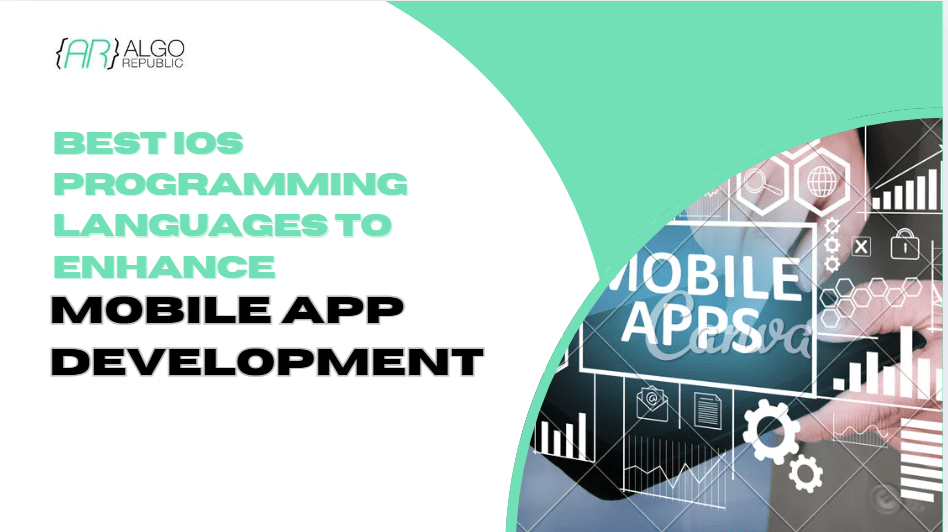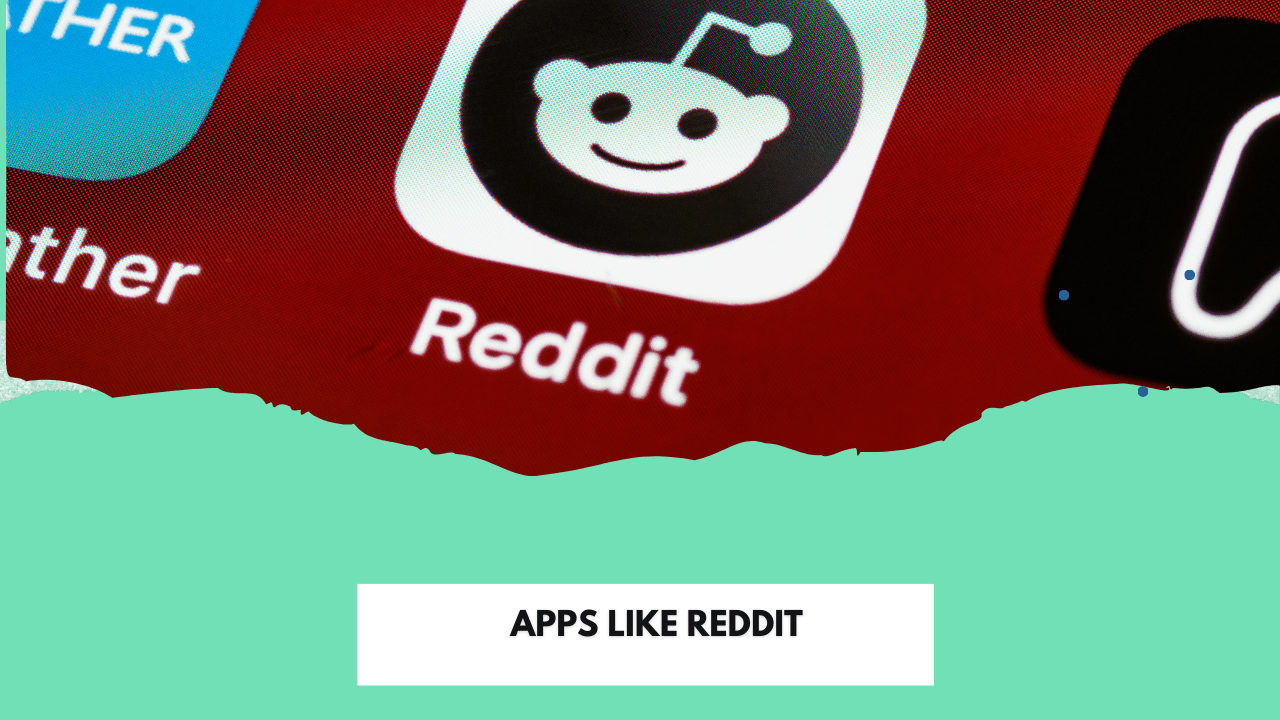Table of Contents
In today’s rapidly evolving commerce market, the rise of mobile technology has significantly transformed the way consumers engage with businesses. The eCommerce industry has moved beyond traditional web stores, with mobile apps becoming a dominant platform for shoppers.
According to Statista, over 7.33 billion mobile phone users exist globally, and this number is only expected to grow in the coming years. With such widespread mobile usage, it’s no surprise that a large percentage of shoppers now prefer mobile apps for their online purchases. In fact, 79% of smartphone users have made a purchase online using their mobile devices in the past six months, according to OuterBox .
With these compelling statistics, it’s clear that having a mobile app for your Shopify store is no longer just an option—it’s a necessity for staying competitive in the eCommerce market. To achieve this, partnering with a skilled mobile app development company is crucial to seamlessly convert your Shopify store into a mobile app that enhances customer experience and boosts sales.
In this blog, we will explore the detailed process of converting your Shopify store into a mobile app and discuss why this transformation is crucial for your business growth.
Why Should Businesses Consider Getting a Mobile App for Their Shopify Store?
With the massive growth of mobile commerce, converting your Shopify store into a mobile app is a strategic move for businesses looking to stay relevant and thrive in today’s digital marketplace. Mobile apps provide an enhanced user experience and have become a vital touchpoint for customer engagement and retention.
According to Statista, 72.9% of total eCommerce sales worldwide are expected to come from mobile devices by 2024, highlighting the increasing reliance on mobile shopping. Moreover, mobile app users spend nearly three times longer shopping than users on mobile websites, indicating that apps have the potential to drive more engagement and sales. Here are some great reasons to think about making the change:
Enhanced User Experience
Mobile apps are optimized for speed and convenience, providing a smoother and more intuitive experience compared to websites. Apps can engage users more effectively by offering features such as quicker loading times, push notifications, and the ability to access content offline. This is especially important for eCommerce, where even minor friction points can result in abandoned carts.
Increased Conversion Rates
Mobile apps boast higher conversion rates than mobile websites. With features like one-click checkout, personalized recommendations, and push notifications for deals and promotions, apps can directly influence purchasing behavior, encouraging users to complete their transactions.
Better Customer Engagement
Mobile apps allow businesses to build a deeper connection with their customers through personalization and direct communication. Push notifications, in-app messages, and loyalty programs are all powerful tools that drive repeat purchases and customer loyalty. These features can help your business stay top-of-mind and ensure that customers keep coming back.
Offline Capabilities
Unlike websites, mobile apps can offer certain features even when users are offline. While users may not be able to complete transactions without an internet connection, they can still browse products, check their order history, or access other app functionalities. This accessibility can significantly boost user engagement and satisfaction.
Brand Visibility and Recognition
When a user installs your app, your brand’s icon appears on their home screen, serving as a constant reminder of your business. This kind of visibility leads to higher brand recognition and recall, keeping you ahead of competitors who only rely on websites. Additionally, apps allow businesses to use advanced marketing tactics like geo-location services and in-app advertisements.
Higher Average Order Value
Mobile app users tend to spend more per order compared to mobile website users. Apps offer a more personalized shopping experience, with tailored recommendations, upselling, and cross-selling opportunities that are less intrusive than website pop-ups. This results in a higher average order value (AOV), driving more revenue per customer.
Competitive Advantage
In an increasingly mobile-first world, having an app can set your Shopify store apart from competitors who don’t offer the same convenience. By providing a seamless, fast, and engaging shopping experience through a mobile app, you position your brand as modern and user-centric, which can be a significant differentiator in competitive markets.
Steps to Convert Your Shopify Store into A Seamless Mobile Application
Turning your Shopify store into a mobile app for both Android and iOS can greatly enhance customer experience and drive more sales. Here’s a comprehensive guide to walk you through each stage of the process:
Step#1: Evaluate Your Business Needs
Before diving into mobile app development, evaluate your business objectives and needs. Determine why you need a mobile app. Is it to improve user engagement, increase conversion rates, or offer a better shopping experience? Understanding these goals will help you choose the right approach.
Step#2: Choose a Mobile App Builder or Custom Development
You have two primary options for converting your Shopify store into an app:
- App Builders: These are no-code or low-code platforms that allow you to create an app quickly using drag-and-drop tools. Some popular Shopify app builders include:
- Shopify’s Own Mobile App Builder (Shopify Mobile App)
- Shopify’s Appify or Vajro
- Plobal Apps
These tools offer pre-designed templates, quick setup, and minimal technical expertise.
- Custom Development: If you need a more tailored solution with unique features, hire a professional mobile app development company for a fully customized app. This gives you more flexibility but can be more expensive and time-consuming.
Step#3: Install and Configure the App Builder
If you opt for an app builder, install the relevant plugin or tool from Shopify’s app store. These builders usually come with user-friendly instructions to help you integrate your Shopify store data (like product listings, customer information, etc.) into the mobile app framework.
After installation, customize the app to suit your preferences:
- Customize the app’s design (choose themes, colors, fonts, etc.)
- Set up your navigation (menu items, product categories)
- Define user experience features (search functions, product filters, etc.)
Step#4: Add Key Features
When developing or configuring your app, ensure it includes essential features for a seamless shopping experience:
- Push Notifications: Keep customers informed about sales, discounts, and new arrivals.
- One-Click Checkout: Simplify the purchase process to reduce cart abandonment.
- Product Filters & Search: Improve user experience by allowing easy navigation and product discovery.
- Wishlist Functionality: Encourage users to save items they like for future purchases.
- Multiple Payment Methods: Offer various payment gateways, including digital wallets, for convenience.
- Customer Reviews & Ratings: Build trust by displaying product reviews and ratings.
Step#5: Test Your App Thoroughly
Once you have built the app, perform rigorous testing to ensure all features function smoothly. Pay close attention to:
- UI/UX Testing: Make sure the user interface is intuitive, responsive, and visually appealing.
- Performance Testing: Check the app’s loading speed, stability, and how it behaves under heavy traffic.
- Cross-Platform Testing: Test the app across different devices (iOS, Android) to ensure compatibility.
Step#6: Launch Your App on Google Play & Apple App Store
Once you’ve tested your app, it’s time to launch. For both platforms, follow the respective submission guidelines:
- Google Play Store: Create a Google Developer account, upload your app, and fill in details like app name, description, and screenshots. Submit it for review, which can take a few days.
- Apple App Store: Set up an Apple Developer account, submit your app, and adhere to Apple’s submission procedures, including their app review criteria.
Step#7: Promote Your App
After launching the app, it’s important to promote it to your existing customers and potential users. Use the following strategies:
- Social Media Promotion: Announce the launch on platforms like Instagram, Facebook, and Twitter.
- Email Marketing: Send out newsletters to your customers, inviting them to download the app.
- In-Store Promotion: Promote the app directly on your Shopify store via pop-ups or banners.
- App Store Optimization (ASO): Ensure your app ranks well in app store searches by optimizing your app’s description, keywords, and metadata.
Step#.8: Monitor Performance and User Feedback
After your app goes live, keep track of its performance and user feedback regularly. Use analytics to track downloads, user engagement, and conversions. Regularly collect and address customer feedback to make improvements in future updates.
Step#9: Ongoing Maintenance and Updates
Your app will require continuous updates to keep up with changes in operating systems, fix bugs, and introduce new features. Ensure you have a plan in place for regular maintenance and improvements.
Know About Mobile App Costs for Shopify Stores
The cost of building a mobile app for your Shopify store depends on several factors such as complexity, features, design, and development approach (whether using an app builder or custom development). Here’s an overview of cost estimates:
App Builder Solutions
Using Shopify app builders like Shopify Mobile App, Plobal Apps, or Vajro is the most cost-effective solution.
- Estimated Cost: $30 – $300 per month (depending on the app builder and features)
- Timeframe: 1-3 weeks
Custom Mobile App Development
For a fully customized mobile app with unique features and personalized design, the cost can vary based on the app’s complexity and the development team’s location.
- Simple App: $10,000 – $20,000
- Medium Complexity App: $20,000 – $50,000
- Complex App: $50,000 – $100,000+
- Timeframe: 3-6 months (depending on complexity)
You can also check: Android App Development Cost
Key Factors to Consider When Choosing the Best Mobile App Builder for your Shopify Store
When choosing the best mobile app builder for your Shopify store, several key factors come into play. To ensure you make the right decision, consider the following aspects:
- Ease of Use
The app builder should have an intuitive interface that doesn’t require advanced technical knowledge. Seek out platforms that provide drag-and-drop functionality for seamless customization.
- Customizability
A good app builder should offer plenty of customization options to align with your brand’s identity. This includes templates, themes, fonts, and color schemes to maintain consistency with your website.
- Cost and Pricing Plans
Evaluate the app builder’s pricing structure to ensure it fits your budget. Many builders offer monthly or annual subscriptions. Consider any additional costs like app publishing fees for Google Play and the App Store.
- Features and Integrations
Ensure the builder supports key Shopify features such as inventory management, product search, push notifications, and payment gateways. It should also integrate seamlessly with your existing Shopify apps like marketing tools and analytics.
- User Experience (UX) and Performance
A mobile app with a smooth user experience is crucial. The builder should allow for responsive designs that load quickly and function well across different devices and operating systems (iOS and Android).
- Support for Push Notifications
Push notifications are an essential marketing tool for increasing user engagement. Make sure the app builder provides this feature to allow you to reach your customers with promotions and updates.
- App Store Submission Support
Ensure that the app builder assists in publishing your app on Google Play and the Apple App Store. Some builders even handle the entire app submission process, which can save you a lot of time and effort.
- Analytics and Reporting
The builder should offer in-app analytics to monitor user behavior, track performance metrics, and adjust your marketing strategies accordingly. Insights into traffic, sales, and user engagement are vital.
- Customer Support
Ensure the app builder offers reliable customer support through various channels such as live chat, email, or phone to assist with any technical issues that may arise during or after app development.
- Security and Compliance
The app should be built with security in mind, including features like SSL encryption, secure payment gateways, and data privacy measures to protect your customers’ information. Make sure it complies with GDPR and other relevant regulations.
Advantages of Having Your Own Mobile App for Shopify Store
Having a dedicated Android app development for your Shopify store can offer numerous advantages, boosting both customer engagement and sales. Here are some key benefits:
Faster Checkout Experience
A mobile app streamlines the checkout process with faster loading times and integrated payment options, reducing friction and helping customers complete their purchases quickly, boosting conversion rates.
Increased Average Order Value (AOV)
Mobile apps allow for targeted upselling and cross-selling strategies, presenting customers with related products and promotions during their shopping journey, which often leads to a higher average order value.
Better Customer Retention with Personalization
Mobile apps enable more tailored user experiences. With detailed insights into customer preferences, you can personalize product recommendations, exclusive deals, and in-app offers, increasing customer retention and satisfaction.
App-Only Features and Exclusive Discounts
A mobile app lets you offer exclusive deals, flash sales, or early access to new products—benefits that aren’t available on your website. This exclusivity incentivizes customers to use the app more frequently.
Direct Integration with Device Features
Apps have the unique ability to integrate directly with smartphone features like the camera, microphone, or geolocation. These capabilities allow for innovative features like product scanning, AR experiences, and localized offers, enhancing the shopping experience.
Summing it Up: Convert Your Shopify Store into A Desired Mobile App
In today’s fast-paced digital landscape, expanding your eCommerce business with a high-advanced mobile app is not just an option—it’s a necessity. A well-developed mobile app can significantly enhance customer engagement, streamline shopping experiences, and boost sales, providing your brand with a competitive edge in the eCommerce market. By converting your Shopify store into a mobile app, you unlock new opportunities for growth and deeper connections with your customers, ensuring that your business stays relevant in an ever-evolving marketplace.
At AlgoRepublic, we specialize in delivering top-notch eCommerce app development services tailored to your unique needs. Leveraging the power of Gen-AI solutions, we can seamlessly transform your Shopify store into the mobile app you’ve envisioned. Partner with us to elevate your business and create a lasting impact in the world of eCommerce!
FAQs:
Converting your Shopify store into a mobile app enhances customer engagement, improves user experience, increases sales, and allows you to leverage mobile-specific features like push notifications.
The time frame can vary based on complexity and features, but typically it takes anywhere from a few weeks to a couple of months to fully develop and launch a mobile app.
Costs can vary widely based on features, design, and the development team you choose. Generally, you can expect to invest between $10,000 and $50,000 for a quality app.
Yes, many mobile app builders allow you to integrate your existing Shopify themes, ensuring brand consistency across platforms.
While some app builders are user-friendly and require minimal technical skills, having a basic understanding of app development can be beneficial. You may also consider hiring a mobile app development company for a smoother process.
You can choose to develop your app for both platforms, but it may increase costs and development time. Many app builders offer options for cross-platform compatibility.
Promoting your app can be done through various channels, including social media, email marketing, in-store promotions, and leveraging push notifications to engage users.
Key features to consider include user-friendly navigation, secure payment options, push notifications, personalized recommendations, and customer reviews to enhance the shopping experience.