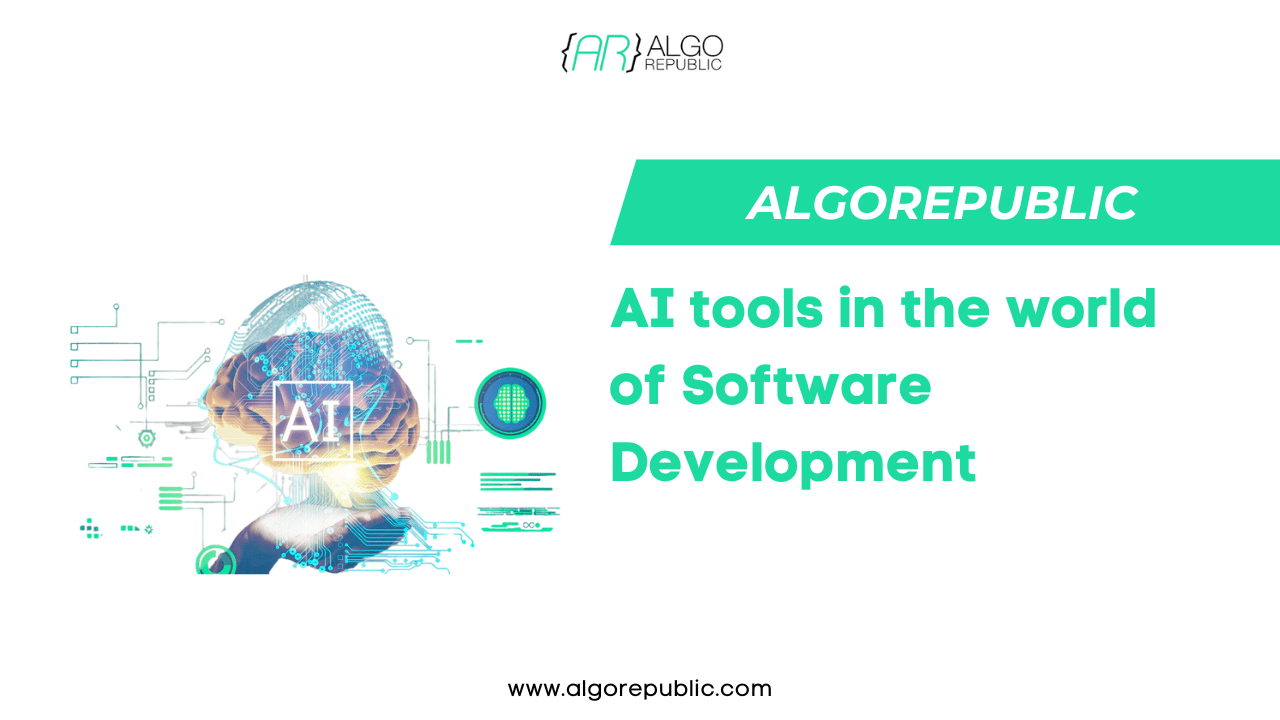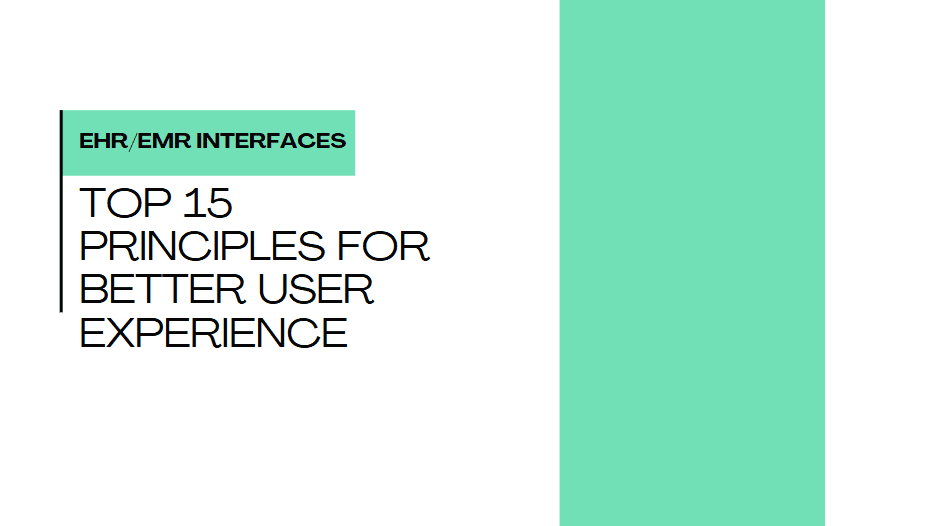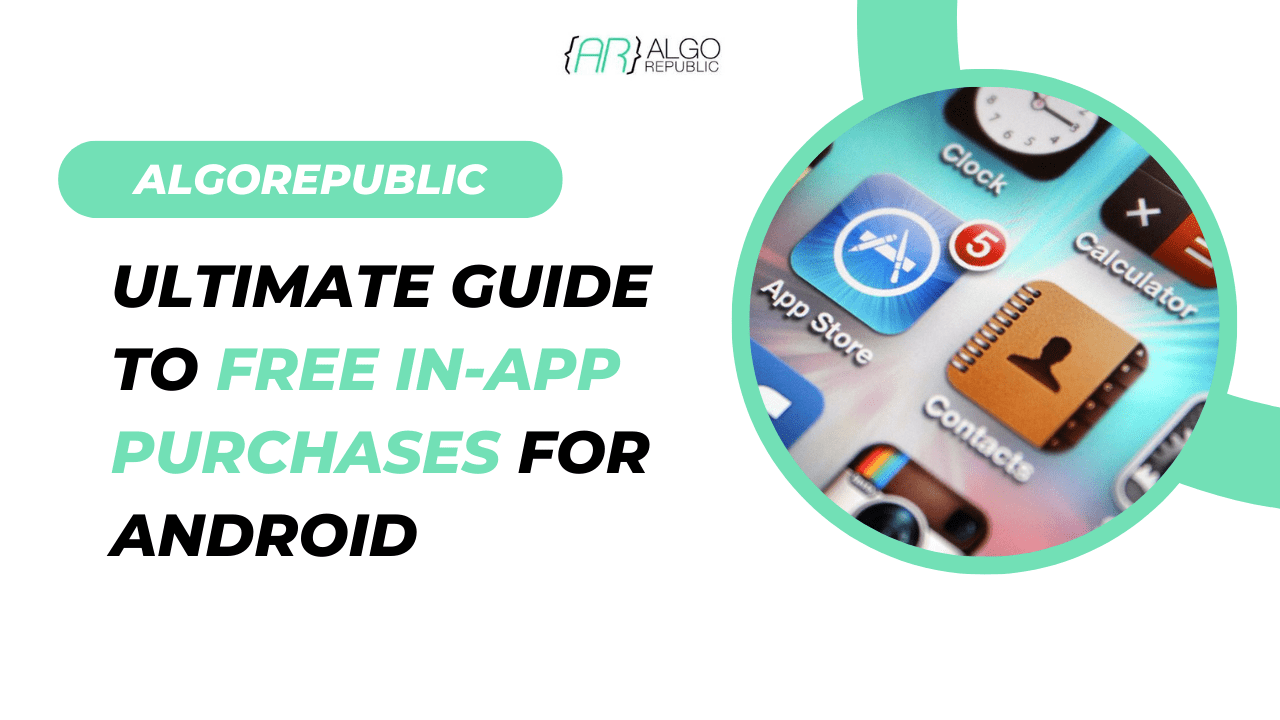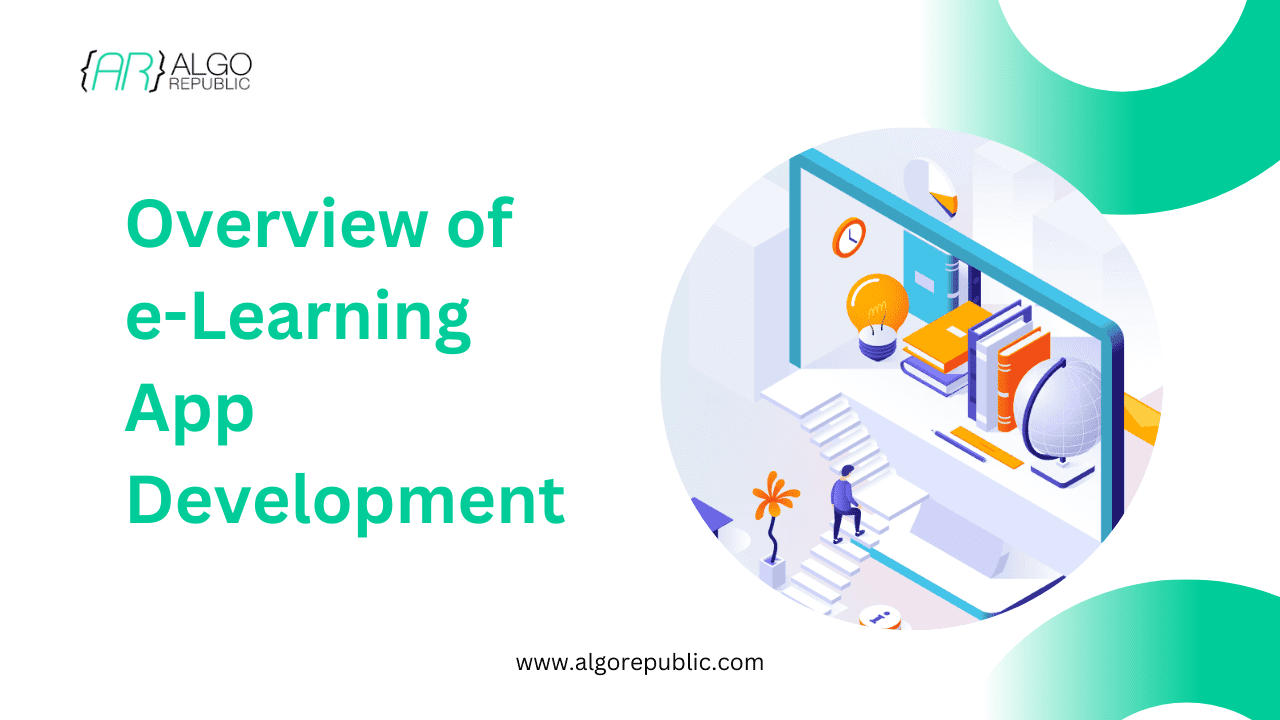Table of Contents
AI has become a valuable resource for developers amidst the constantly advancing horizons of software development. It provides inventive solutions to simplify processes, eliminate boring tasks and improve efficiency.
This blog will navigate how AI contributes to developer’s work, essential aspects when choosing AI tools while including the top 10 best artificial intelligence resources available in 2024 with particular emphasis on ClickUp
Applications of AI in Software Development:
Revolutionary ways in which software development is being transformed by AI include:
Code generation: AI-powered tools can support programmers in generating code by offering recommendations, completing code snippers, and producing syntax based on conversational language input.
Bug detection and resolution: The detection and resolution of bugs can be streamlined through the use of AI algorithms, which examine codebases to detect issues, pinpoint potential vulnerabilities and recommend solutions. This effectively minimizes both time and resource investment required for debugging purposes.
Automated testing: AI-based tools for testing can automate the creation, implementation and evaluation of test cases which results in faster testing procedures and enhanced software quality.
Code review and optimization: AI tools have the capability of code pattern evaluation, detection of performance limitations, and optimization suggestions that can enhance the efficiency and scalability of the code.
Predictive analysis: With the help of AI algorithms, predictive analytics can predict important software development metrics like project timelines, resource demands, and potential risks by analyzing past data. This helps in decision-making and improves overall project planning.
Features to consider as a Developer:
When choosing an AI tools for software development, take into account these factors:
Accuracy & reliability: Select a tool equipped with strong AI algorithms that provide precise outcomes and suggestions, ensuring both accuracy and reliability.
Integration capabilities; Make sure that the tool can smoothly blend with your current development environment, project management tools and version control systems to enhance integration capabilities.
Customization options: Ensure that the AI tools you choose offer customization options to fit your unique development workflows, preferences and requirements.
Scalability: Choose a tool that is capable of accommodating your expanding development requirements by assisting bigger codebases, teams and projects for better scalability.
Security and compliance: To ensure the safety of precious code and data, it is crucial to prioritize tools that comply with industry security standards and regulations.
Support and Documentation: When selecting tools, choose those with all-encompassing documentation, tutorials and readily available support resources to aid in the process of getting started or resolving issues.
10 Best AI Tools for Software Developers in 2024
With the constant evolution of software development, developers now rely heavily on artificial intelligence (AI) tools to optimize their workflows and boost productivity. These innovative solutions automate tasks while enhancing overall efficiency. This article highlights ten must-have AI tools for software developers in 2024 that provide distinct capabilities designed to support all stages of the development process.
GitHub Copilot:
- Offers code suggestions and autocompletion that are aware of the context.
- Machine learning is utilized to comprehend code patterns and produce precise pieces of code.
- Accelerates the development process and minimizes manual coding labor.
Tebnine:
- Intelligently suggests code based on user patterns, language semantics, and contextual cues.
- Seamlessly integrates with major code editors and integrated development environments (IDEs).
- Assists programmers in writing code efficiently and with minimal mistakes.
DeepCode
- Assists in detecting and resolving potential issues within software systems.
- By utilizing machine learning techniques, code patterns can be analyzed to identify issues such as bugs, security weaknesses and areas for improvement.
- Offers practical suggestions for enhancing the quality and dependability of code.
Jupyter Notebook
- An interactive web based development environment that allows for document creation and sharing featuring real-time code, graphical representations, as well as explanatory text.
- Integrates smoothly with AI libraries and frameworks while accommodating a variety of programming languages.
- Data scientists and machine learning engineers commonly opt for this option.
TensorFlow
- A framework for building and deploying AI models using open-source machine learning.
- Supplies resources such as tools, libraries, and APIs to craft profound learning algorithms while also facilitating the implementation of AI-fueled applications.
PyTorch
- Intuitive APIs accompany dynamic computation graphs in a deep learning framework.
- In a range of domains, it is common practice to utilize for research purposes, prototyping projects, and deployment in production contexts.
Amazon SageMaker:
- AWS provides a machine learning service that is fully managed.
- With its included algorithms and pre-trained models, this solution streamlines the process of constructing, instructing, and launching AI models on a large scale.
Microsoft Azure Machine Learning:
- Machine learning platform hosted on Microsoft Azure’s cloud.
- Facilitates the creation, instruction and implementation of AI models by leveraging scalable cloud resources.
IBM Watson Studio:
- A platform for collaboration, experimentation and deployment infused with artificial intelligence technology to facilitate data science and machine learning processes.
- The platform provides built-in support for popular AI frameworks and has a range of tools to enable data exploration, model development, and deployment.
H2O AI:
- The open-source AI platform offers machine learning and deep learning algorithms that can be easily scaled.
- Across industries, there is an interface that provides user-friendly automation options for building AI solutions and selecting models to deploy.
ClickUp
The Top Features of ClickUp
The ClickUp project management platform is highly adaptable and incorporates cutting-edge AI technology for optimizing software development processes. Its exceptional features encompass:
Efficient Task Management: Customize task lists and boards to organize, prioritize tasks, assign responsibility and diligently follow progress.
Time tracking: Keep track of time spent on tasks and projects, examine productivity patterns, and enhance resource distribution with Time Tracking.
Workflow automation: Automating repetitive tasks, establishing personalized workflows, and implementing triggers and actions can simplify processes via Workflow Automation.
Collaboration tools: This enables team members to collaborate in real-time by providing options for comments, mentions, file attachments and seamless integration with communication applications.
Reportings and analytics: Custom reports can be generated and project data is visually presented using charts and graphs. This helps gain insights on team performance as well as project metrics through reporting and analytics.
Limitations of ClickUp
Although ClickUp provides many powerful features, it is important to take note of certain limitations:
Learning curve: There is a learning curve with the platform due to its vast capabilities, which may necessitate time and commitment from users in order to discover and use them all effectively.
The complexity of customization: The configuration process for advanced customization choices can prove to be intricate, necessitating technical proficiency or supplementary instruction.
Integration Restrictions: Although ClickUp has the ability to integrate with numerous third-party tools, certain integrations may come with limitations or necessitate supplementary configurations.
ClickUp Pricing
ClickUp provides various pricing options that cater to diverse requirements, featuring a free plan with restricted features and paid plans packed with extra functionality and customization choices.
ClickUp reviews
Users usually like Clickup for its wide range of features available, user-friendly interface, and perfect customer support. They really value the platform’s scalability and flexibility. As it helps to optimize project management workflows greatly.
Conclusion
To sum up, AI tools are revolutionizing software development with inventive solutions that optimize workflows, automate tasks and improve efficiency. When choosing suitable AI tools for developers, one should keep in mind certain factors such as accuracy rate, integration potentials, flexibility options, scalability concerns, privacy features, and the helpfulness of support systems.
ClickUp has proven to be a distinguished option preferred by many software development companies because it possesses excellent project management functionalities which leverage on Artificial Intelligence automation and data analysis .
Owing to its multi-functionalities plus positive feedback from users’ reviews; ClickUp remains an effective tool ensuring smooth team collaborations and smoother processes resulting in deliverance of superior quality products and software items returned promptly.
Looking for the best software development services with AI integration? AlgoRepublic is here to cater to all business needs regardless of size and industry.